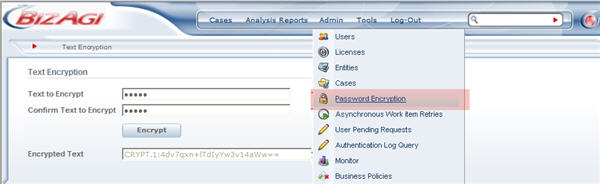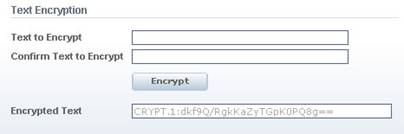Password Encryption
From Business Process Management, BPM and Workflow Automation Wiki | BizAgi BPMS
<keywords content="keywords"> encrypt password </keywords>
Password Encryption
This function protects the password used by the user to enter the database by means of the code password option in the administration module of the web application.
How to Encrypt a Password
1. In the Text to Encrypt option, enter the password to enter the database.
2. Confirm the password entered.
3. Click on the Encrypt button.
4. In the Encypted Text field the encrypted value will be shown. This should be replaced in the “DSNDB” key in the Web.Config password variable.
<comments />