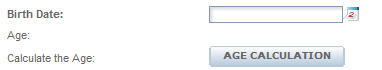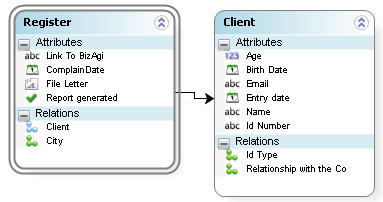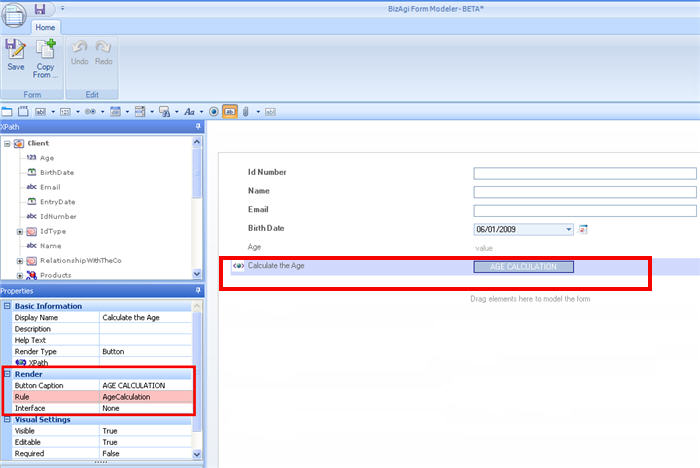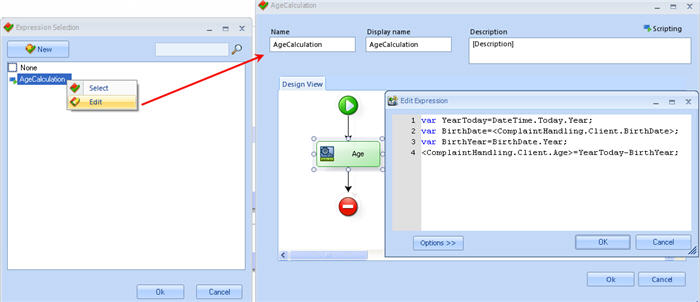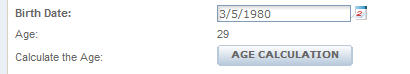Button
From Business Process Management, BPM and Workflow Automation Wiki | BizAgi BPMS
<keywords content="keywords">
button, example button
</keywords>
Button
This type of control appears in the web application as a Button. It is associated with a rule or interface, so that as soon as it is clicked they (rule or interface) are executed. If there is no rule selected, the button does not carry out any action.
In the web application, the button is displayed as follows:
Considerations
- The rules’ context for the button within the forms is the application’s entity.
- When the rules are used in a button found within an tables edit or add form, the rule’s context must be the “many” entity of the relation (the table’s entity).
Example
The age of a client will be calculated according to the Birth Date entered in the activity.
The Birth Date attribute is required, and the Age attribute is not editable.
As soon as the button is clicked, the age is calculated and filled in the corresponding attribute.
This is the proposed data model:
Create the form, with the Birth Date attribute and the Button to calculate the age.
Click on the Rule Property that has been highlighted on the previous image to select a rule.
A new window will be opened in order to select an existing rule or create a new one.
When the user enters a Birth Date and clicks the button in the web application, the age is filled in.
<comments />