Complex Gateway
From Business Process Management, BPM and Workflow Automation Wiki | BizAgi BPMS
<keywords content="keywords"> gateway, complex, element, divergence, convergence </keywords>
Contents |
Complex Gateway (divergence element)
 Element to control complex decision points. This element enables the user to decide the path (or paths) that he/she would like to take in the process.
Element to control complex decision points. This element enables the user to decide the path (or paths) that he/she would like to take in the process.
Watch the video to learn how to use a Complex Gateway
<videoflash>wv_SeLpbq8M|640|505|</videoflash>
Considerations
![]() In the Web application, the screen shown to the user when the active token of a process has been enabled in a Complex Gateway used as a divergence element, looks like the illustration below, where you can select the path or paths you would like to take in the process. This screen is not configured as an activity form, it is created automatically and shows the names of the activities following this shape as options.
In the Web application, the screen shown to the user when the active token of a process has been enabled in a Complex Gateway used as a divergence element, looks like the illustration below, where you can select the path or paths you would like to take in the process. This screen is not configured as an activity form, it is created automatically and shows the names of the activities following this shape as options.
![]() To select several options, press the CTRL key to choose the path.
To select several options, press the CTRL key to choose the path.
Properties
![]() Basic Properties (name, display name, description, help text).
Basic Properties (name, display name, description, help text).
Complex Gateway (convergence element)
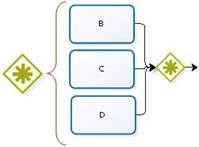 As a point of convergence, the Complex Gateway allows the process to go on to the next point when a business condition (Complex Gateway – divergence element) is met.
As a point of convergence, the Complex Gateway allows the process to go on to the next point when a business condition (Complex Gateway – divergence element) is met.
Considerations
![]() The business condition will be evaluated at this point in the process every time a transition arrives at this shape.
The business condition will be evaluated at this point in the process every time a transition arrives at this shape.
Properties
![]() Basic Properties (name, display name, description, help text).
Basic Properties (name, display name, description, help text).
<comments />

