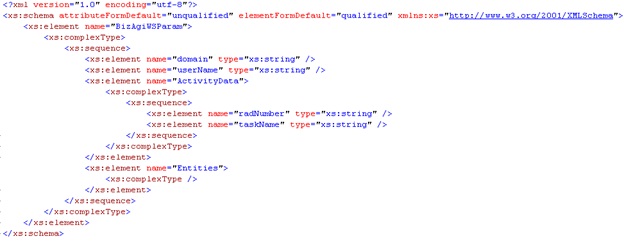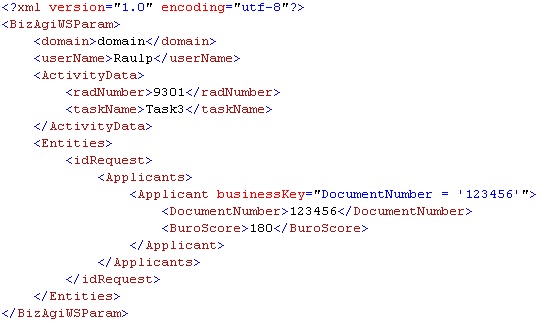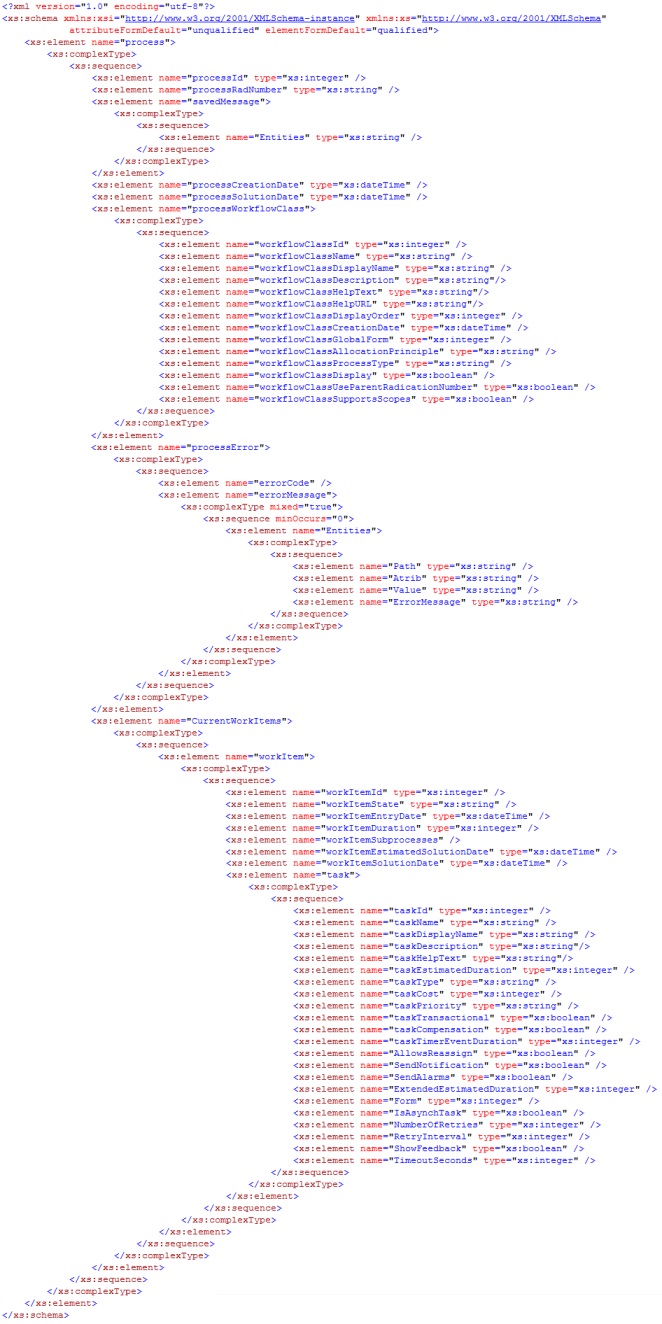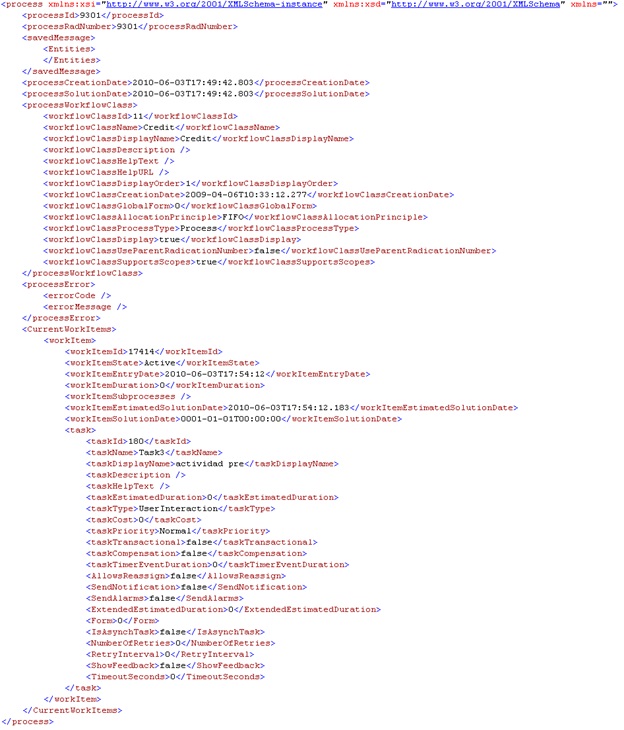SaveActivity
From Business Process Management, BPM and Workflow Automation Wiki | BizAgi BPMS
<keywords content="keywords"> saveActivity, saveactivity, saveActivityAsString, saveactivityasstring, save Activity, SOA Layer, soa layer, WorkflowEngineSOA, workflowenginesoa, Workflow Engine SOA, workflow engine soa </keywords>
Contents |
saveActivity
A method from the WorkflowEngineSOA web service used to save business information of an Activity in Bizagi from an external application. This document also applies to the method saveActivityAsString.
Description
This method receives an XML with the data to identify the Activity and also with the information to the set. It is equivalent to the Save button of an Activity in the user interface. The method saveActivity receives and returns an XmlDocument and saveActivityAsString receives and returns an XML in string format.
Input Data
Here is the schema of expected XML (copy it from here):
Parameter 1 (XmlDocument or String Type)
BizAgiWSParam: Root node.
domain: Here goes the name of the domain for the Bizagi user who will be register as the one saving information for the Activity.
userName: Name of the user who will be register as the one saving the information.
ActivityData: Contains all the necessary information to find the activity.
radNumber: It is the creation number (case number) of the case containing the pending Activity where the data will be saved. This element is required.
taskName: The name of the pending Activity in which the information will be saved.
Entities: It is a node containing the values for the business data that is going to be set for the case.
Example
Using the following XML the user domain\Raulp will save the value 180 in the attribute BuroScore for one of the Applicant with DocumentNumber equal to 123456 in the Applicants collection of the Request, in the activity Task3 of the case with creation number 9301:
Output Data
The schema of returned XML is this (copy it from here):
The response includes information of the process to which the Activity belongs. Here is the description of each data contained in the returned XML.
process: This element includes information for the process.
processId: Identification number of the case (idCase).
processRadNumber: Alphanumeric value corresponding to the creation number of the case.
savedMessage: Reserved for future use.
Entities: Reserved for future use.
processCreationDate: Case creation date.
processSolutionDate: Case solution (closure) date.
processWorkflowClass: The information in this node is all about the process (process metadata) not about the particular case.
workflowClassId: Identification number (or key) or the process.
workflowClassName: Name of the process.
workflowClassDisplayName: Display name of the process.
workflowClassDescription: Process description.
workflowClassHelpText: Process help text.
workflowClassHelpURL: Help URL for the process.
workflowClassDisplayOrder: The order in which the process will be viewed in Bizagi Studio.
workflowClassCreationDate: Creation date of the process.
workflowClassGlobalForm: Identification number of the process’s global form (zero if it is not configured).
workflowClassAllocationPrinciple: Reserved for future use.
workflowClassProcessType: Process type.
workflowClassDisplay: Indicates whether the process is visible or not.
workflowClassUseParentRadicationNumber: Indicates if a case of this process uses its own creation number or the same number as the parent process (if it is a subprocess).
workflowClassSupportScopes: Indicates is the process supports Bizagi "scopes"; which is an efficient method of data persistence.
processError: If the process of saving the activity is not successful, this element will contain information or the error.
errorCode: Code of the error that occurred, otherwise it will be empty.
errorMessage: Message of the error that occurred, otherwise it will be empty.
Path: XPath of the element, in the request XML, generating the error. Visible when the error is caused by wrong data.
Attrib: Is the name of the attribute in Bizagi where the saved operation was attempted. Visible when the error is caused by wrong data.
Value: Is the value which caused the error. Visible when the error is caused by wrong data.
ErrorMessage: Message explaining why the error occurred. Visible when the error is caused by wrong data.
CurrentWorkItems: The set of activities available for the case.
workItem: This is a specific activity (an instance of a task) of the process that is active for the case.
workItemId: Identification number or key of the activity.
workItemState: State in which the activity is.
workItemEntryDate: Date and time when the case reached this activity.
workItemDuration: Is the estimated duration, in minutes, for this activity.
workItemEstimatedSolutionDate: Is the case’s estimated solution date.
task: Contains information about task corresponding to the activity.
taskId: Identification number or key of the task.
taskName: Name of the task.
taskDisplayName: Display name of the task.
taskDescription: Task’s descriptive text.
taskHelpText: Task’s help text.
taskEstimatedDuration: Is the estimated duration, in minutes, for the task.
taskType: Type of task.
taskCost: The estimated cost of the task. This value, like the estimated dates, is configured and determined by the designer of the process.
taskPriority: Fulfillment priority of the task.
taskTransactional: An indicator stating if a task is transactional.
taskCompensation: Informs if this is a compensation task.
taskTimerEventDuration: If this is a timer task, it will contain its duration in minutes.
AllowsReassign: A mark showing if this task may be reassigned to another user.
SendNotification: Indicates if an email must be sent to a user informing of the availability of the task.
SendAlarms: Indicates if an email must be sent to the assigned user informing that the task is at risk of being overdue.
ExtendedEstimatedDuration: Estimated extended time duration.
Form: Reserved for future use.
IsAsynchTask: Specifies if this is an asynchronous task or no. Usually used for interfaces.
NumberOfRetries: Applies for asynchronous tasks. Is the number of automatic retries for the task in case it fails (an exception is thrown).
RetryInterval: Applies for asynchronous tasks. Is the time (in minutes) between each retry.
ShowFeedback: Applies for asynchronous tasks. Indicates if the user will be informed when an error occurs.
TimeoutSeconds: Applies for asynchronous tasks. Time (in seconds) the asynchronous task will wait for the external system to respond.
Example
Here is the XML in response to the one send as example:
Go to SOA Layer <comments />