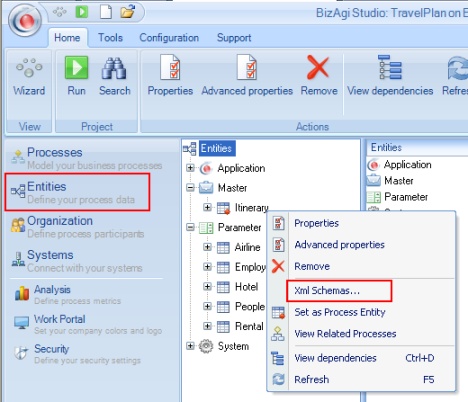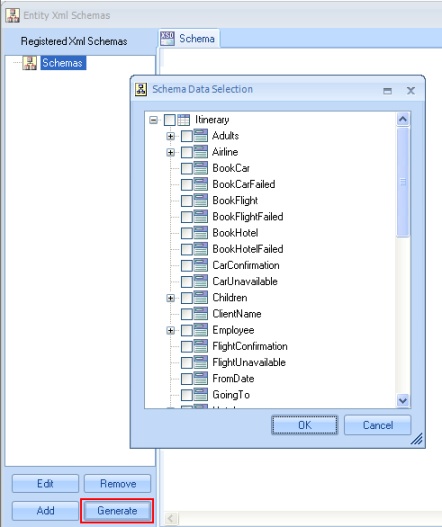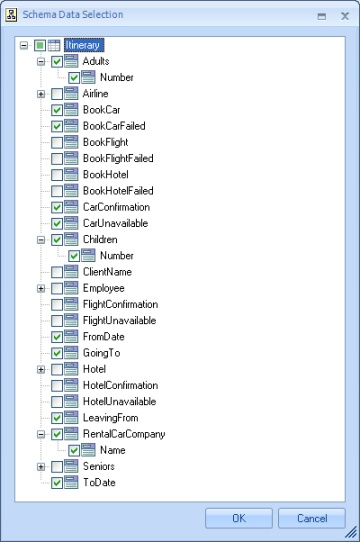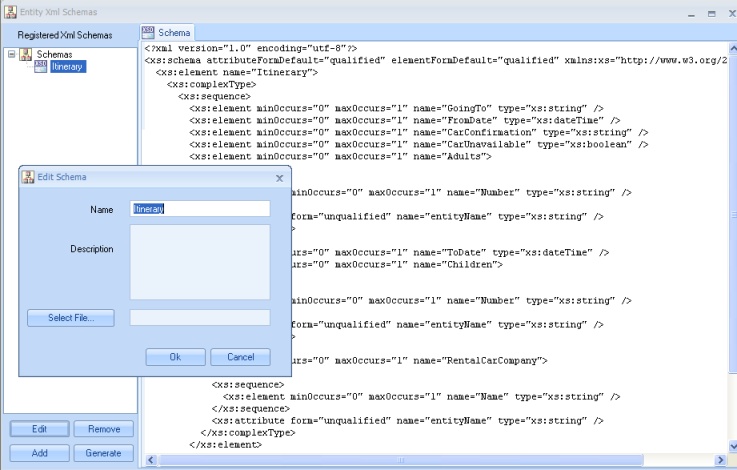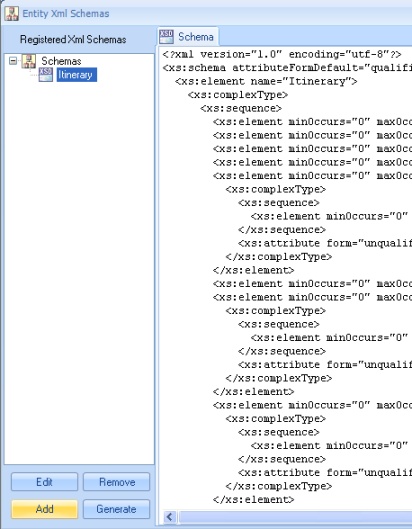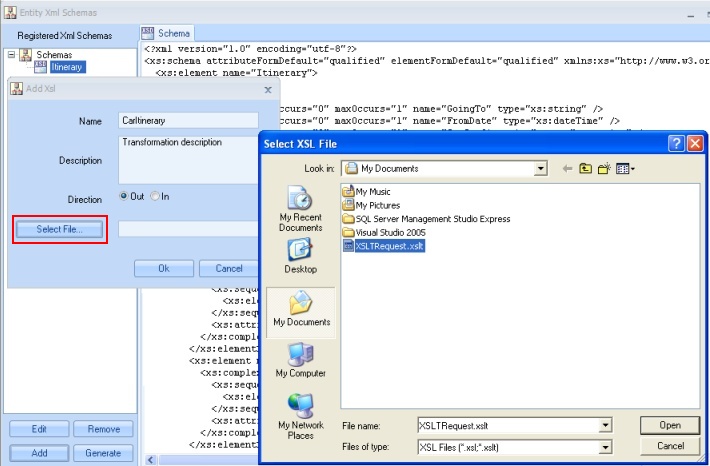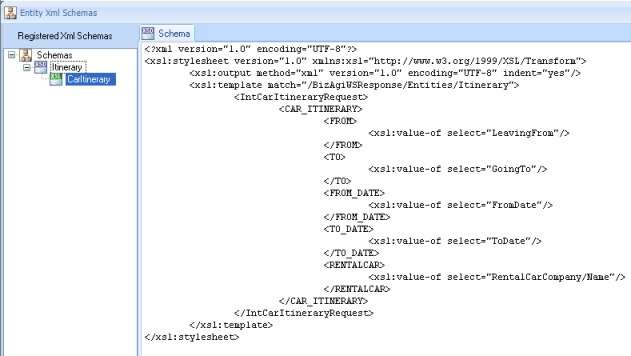Entities Xml Schemas
From Business Process Management, BPM and Workflow Automation Wiki | BizAgi BPMS
<keywords content="keywords"> Schema, schemas, component libraries, component library, schema, xml, xsd </keywords>
Contents |
Bizagi Xml Schemas
Overview
In every Bizagi project, it is possible to generate schema definitions (XSDs) for any entity. These definitions may be used later on rules to handle and obtain information from the process.
Likewise, transformations (XSL/XSLT) can be associated with these XSDs to obtain an output in a format other than the one given by Bizagi.
The generation of XSD and association of XSLT are mostly used by advanced interfaces configuration (those which does not use the Interface Wizard but are set on Bizagi Expressions).
The generation of the XML schemas for a Bizagi's data model (any entity or process data model) is also useful when invoking Bizagi's SOA layer to get to know the data model structure expected in the invocation configuration (for example, when creating a case from an external application).
Generate XSD
1. In the Bizagi menu select Entities and right click on the entity, highest in the hierarchy, that contains the information desired. Select XML Schemas.
2. In the Entity XML Schemas window click on the Generate button to open the Schema Data Selection window.
In this window select all the information that wants to be retrieve. It is possible to select information from every other entity associated by any relation with the "base" entity, and also keep going deeper using the entities relations.
3. Once finished, click on OK and the generated XSD will be shown. The name of the XSD will be the same as the entity, but this name can be change using the Edit button or by double-clicking on the XSD.
Associate XSL/XSLT
1. After a XSD has been generated, select it and click the Add button.
2. The Add Xsl window opens, type a Name and Description. Select the Direction depending on the used the transformation will have; Out if it is going to transform information obtain from the Bizagi data model (from Bizagi to another system), or In if it is going to transform information obtain from another system (from another system to Bizagi). This property is needed for interfaces.
Then select the transformation file clicking on Select File.
3. Finally click OK to save, and the transformation would be seen.
Using the generated XSDs and XSLTs
The schemas and transformations generated through this feature in Bizagi, can be referenced and used from within a Bizagi business rule.
This is done by using the helper object for XML handling.
Further information about this can be reviewed in the next section, at the related articles' links.
Related Articles
<comments />