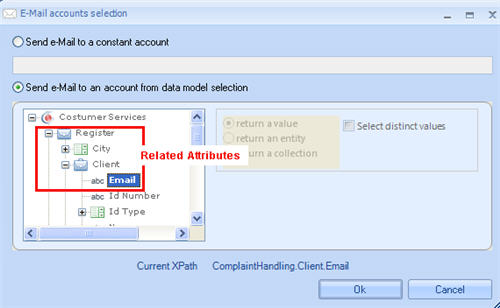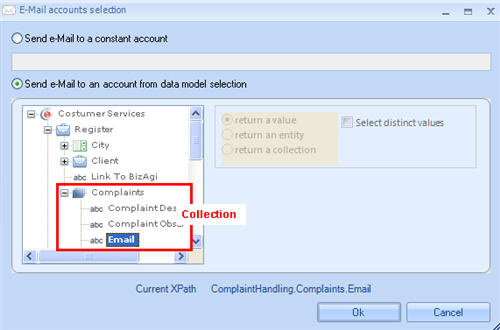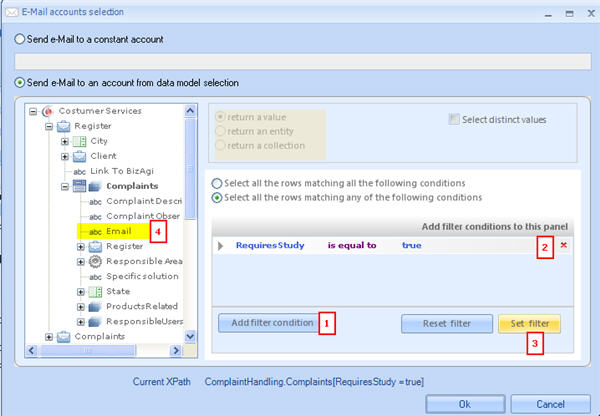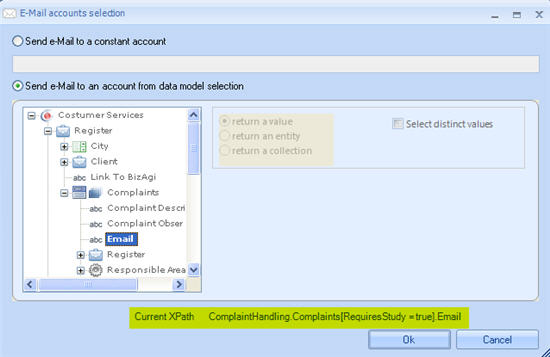How to select multiple recipients in the TO field
From Business Process Management, BPM and Workflow Automation Wiki | BizAgi BPMS
<keywords content="keywords"> multiple, several, various e-mails </keywords>
How to select multiple addressees in the 'To' field
E-mails can be sent to multiple addressees in two ways:
When the user wants to add several addresses that are part of the data model but NOT part of a table (or collection).
When the user wants to add emails that are contained in a table (or collection)
- Add several adresses: This will be done by selecting all attributes defined in the data model that contain an e-mail address.
In this case, all e-mails must be created as Related Attributes, i.e, they are not in a collection (in a one-to-many relationship)
- By selecting a collection that contains several e-mail addresses. In this case there must be a collection (one-to-many relationship). When a collection is chosen in the To field, no more collections or attributes can be added.
The collection can be filtered in order to send the message to only a selected group of addresses from the collection. First select the attribute where the collection is located. In this case the collection is Complaints. When selected, the window will display at the right a box to filter. Click on Add Filter Condition, and define the filter. Then click on Set Filter.
The user will see the XPath at the bottom of the window. Finally, choose the attribute that contains the e-mail addresses. The filter box will no longer be shown but the XPath will still be filtered, as highlighted in the image.
<comments />