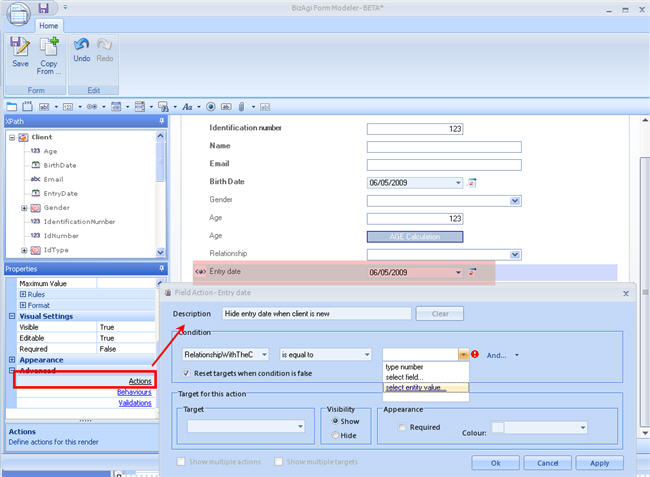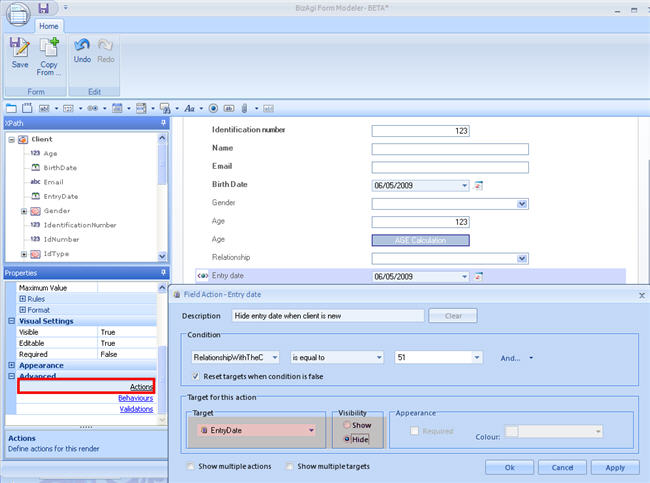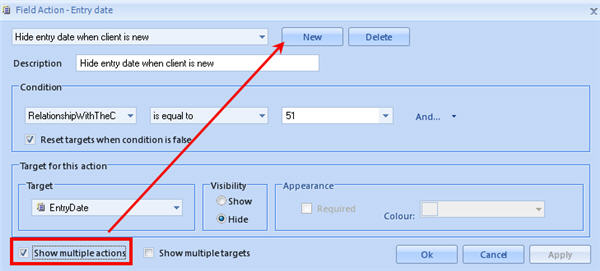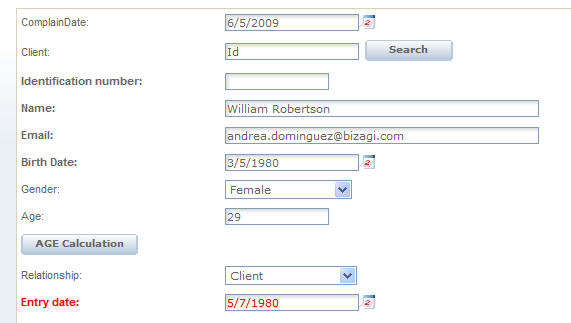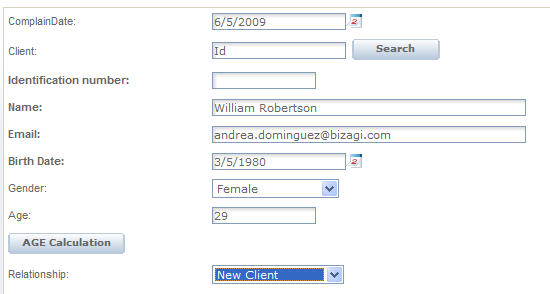Actions Example
From Business Process Management, BPM and Workflow Automation Wiki | BizAgi BPMS
<keywords content="keywords">
actions, examples, example, action
</keywords>
Actions: Advanced Topics and Examples
- In the event that the validation should require more than one condition, select the logical operator, which can be "AND" or "OR" to complete the expression.
- In order to nest the existing conditions with parentheses, use the Link button, which will allow the condition to be nested with the one right before it.
- To Delete a Condition, click on the Delete button on the same line of the condition that is to be eliminated.
- The “Reestablish when the condition is not met” option allows to preserve the regular or initial conditions when the condition is false. To include a new target on the same field, check the Show Multiple Destinations box; this option will enable several objects to be selected to carry out different actions on their visibility or appearance.
Example
In a Credit Request process, a client can be new or existing. If the client already exists in the company´s database, he or she must specify the entry date. If the client is new, the Entry Date attribute must be hidden.
With the first condition, the action will be to make the Entry Date a required field, and change its color to Red. With the second condition the action will be to hide the Entry Date.
1. Create the Action for the existing clients:
2. Select the Multiple Actions box to create the second Action, and select New
3. Create the action for the client's that are not NEW.
Make the Target Required and select the Red color
4. Click on OK when this is done. Save the form.
This is how the Web Application will look:
<comments />