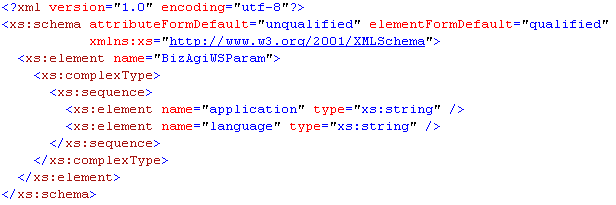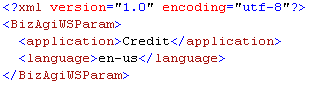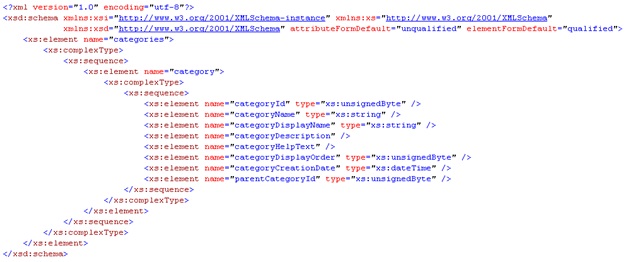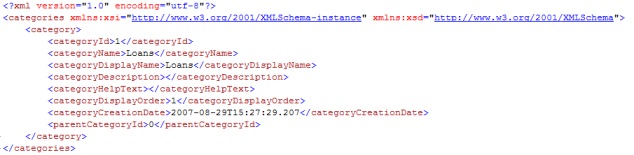GetCategories
From Business Process Management, BPM and Workflow Automation Wiki | BizAgi BPMS
<keywords content="keywords"> getCategories, getcategories, getCategoriesAsString, getcategoriesasstring, get Categories, get categories, SOA Layer, soa layer, WorkflowEngineSOA, workflowenginesoa, Workflow Engine SOA, workflow engine soa </keywords>
Contents |
getCategories
A method from the WorkflowEngineSOA web service used to consult the categories in an application of a Bizagi project. This document also applies to the method getCategoriesAsString.
Description
With this method it is possible to obtain information about the categories belonging to an application which is specified in the request parameter. For getCategories and getCategoriesAsString, the parameter that is sent is an XML with the name of the application for which the categories are required; the first method receives an XmlDocument while the second one receives a string.
Input Data
This is the schema of the expected XML (copy it from here):
Parameter 1 (XmlDocument or String Type)
BizAgiWSParam: Root node.
application: Contains the name of the desire application (write the Name not the display name).
language: Contains the desired language code for the categories returned. If the sent value does not correspond to a valid Bizagi language code, then the categories are going to be returned in the default language.
Example
This XML will be the one used to get all the categories of the "Credit" application.
Output Data
This is the schema of the XML sent as the response (copy it from here):
The data included in the returned XML is explained below.
categories: Is the root node; contains all categories for the given application.
category: Has the data for a particular category.
categoryId: This is the identification number (or key) for the category.
categoryName: Internal name of the category.
categoryDisplayName: Is the name the user sees.
categoryDescription: Description for the category.
categoryHelpText: Help text of the category.
categoryDisplayOrder: Order in which the category will be shown.
categoryCreationDate: The date when the category was created.
parentCategoryId: If this is a sub-category, the identification number (or key) of the parent category will go here, otherwise it will be 0 (zero).
Example
Here is an example of a response from this method:
Related Articles
<comments />