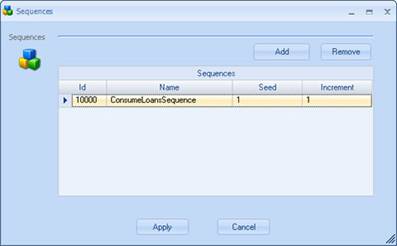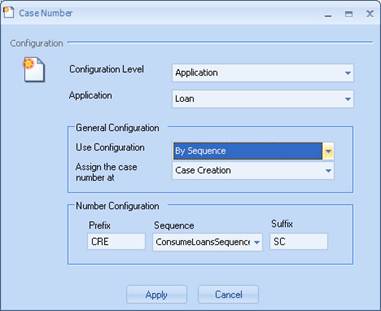Example Sequences
From Business Process Management, BPM and Workflow Automation Wiki | BizAgi BPMS
<keywords content="keywords">
sequence, example, example sequence, case number
</keywords>
Example of case number by sequence
For this example a case number is configured using a sequence.
1. From the advanced options on the Standard Menu for Bizagi Studio, select the sequences option.
2. Configure the parameters of the sequence. Enter the name, initial consecutive number (Seed), and the Increment for the initial consecutive number.
3. From the advanced option on the Standard Menu of Bizagi Studio, select the option ‘Case number.’ From ‘Configuration Level’ select the ‘Application’ option, and then select the application to which you wish to configure the case number.
4. In ‘General Configuration’ use the option ‘By Sequence’ and assign the case number with the option ‘End of Creation Phase’.
5. In ‘Number Configuration’ use the prefix "CRE" as the initials for the credit process. The previously created sequence "SecuenciaCreditodeConsumo" and for the suffix, if you wish to manage an additional text chain enter "SC".
5. Execute the application and verify the case number. Here is an example of the view from the WEB application for the “Consumer Loan” process for the Loan application.
<comments />