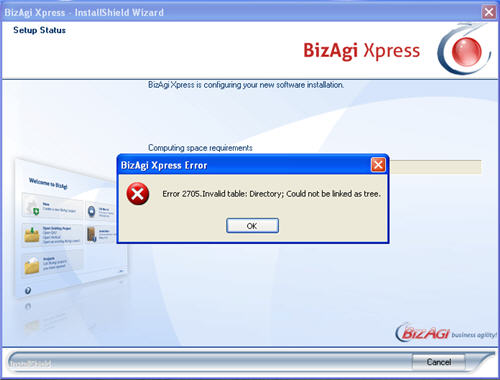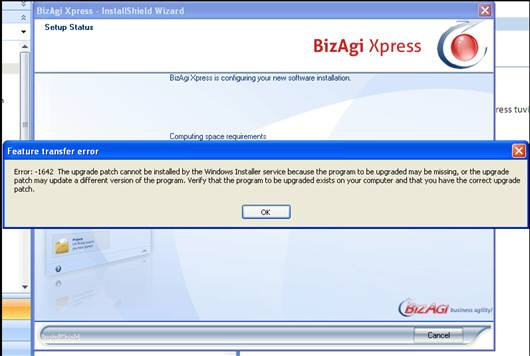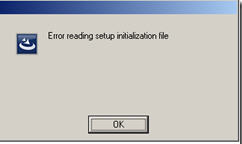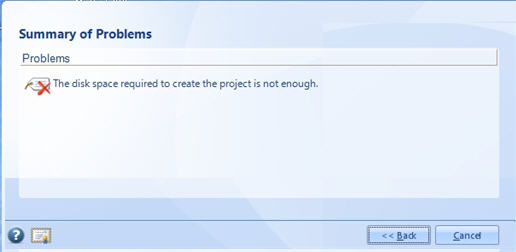Problems with installation
From Business Process Management, BPM and Workflow Automation Wiki | BizAgi BPMS
Problems with installation
![]() Check if you have any of the following problems (or a similar message):
Check if you have any of the following problems (or a similar message):
These problems can occur when the update is executed.
To avoid them it is necessary to run the entire setup. It is not necessary to uninstall.
CLICK HERE TO DOWNLOAD THE ENTIRE SETUP
![]() Bizagi Studio fails whenever an attempt to create a new project is made. The error shown as a diagnosed problem notifies "The disk space required to create the project is not enough". See the image below:
Bizagi Studio fails whenever an attempt to create a new project is made. The error shown as a diagnosed problem notifies "The disk space required to create the project is not enough". See the image below:
In order to create a new project, you need to make sure you have enough free disk space (at least 1GB) in the main partition ("C:\"), whether you have installed Bizagi there or not.
It is also recommended that Bizagi gets installed in the main partition, mainly due to reference issues concerning the IIS.
This free disk space in the main partition is needed because project information is stored in "C:\Bizagi\Xpress\Projects", and because Windows uses the disk space for extraction of temporary files in this same partition.
<comments />