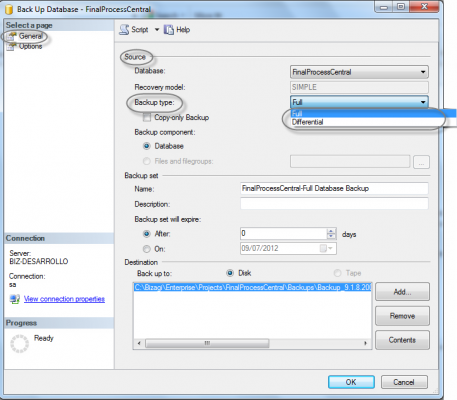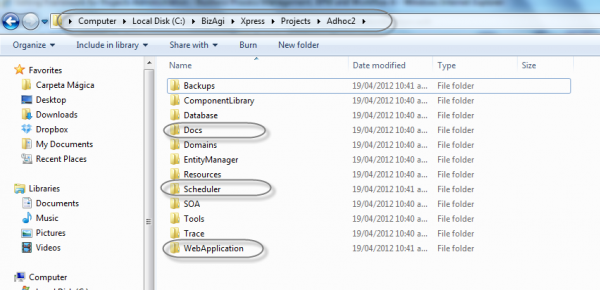Framework for Projects Administration
From Business Process Management, BPM and Workflow Automation Wiki | BizAgi BPMS
Contents |
Recommendations for Projects Administration
One of the most difficult challenges of the projects administration is to ensure the availability of information and avoid the disruption of services to the end users when things does not happen as planned. Any change, update or external event can make applications to be corrupted, so it is necessary to establish contingency plans to successfully face unexprected situations.
If you wonder what needs to be done to revert the current state if something unexpected happens and identify the main risks (unexpected events) read the following recommendations.
Backups
Backups should prevent us from losing any data or losing any work, and ensure that we always have access to our data with as little downtime as possible. Backups are the main tool of any contigency or rollback plan.
In Bizagi you should frequently create backups of the following items:
- Database
- Web Application
- Scheduler
- Documents
Database Backup
To create backups in SQL follow the steps described in the article Create Database Backups. Remeber that to make backups you need SQL Server Management Studio which can be downloaded here
You can create two types of backups:
• Full Backup This is a complete backup of the entire database. Once made, committed transactions in the transaction log are cleared, a process called log truncation; this is what keeps transaction logs from growing forever.
• Differential Backup This is backup of the database, but only the data that changed since the last full backup is included. The transaction log is also truncated.
You can definte the type of backup in the Backup Database menu of the SQL Server Management Studio as shown in the following image:
Schedule Backups
As well as another Database Engines, SQL Server allows you to schedule backups in order to help you automating repetitive tasks necessary to properly maintain your data.
For further information about how to schedule backups please refer to How to schedule a database backup by using SQL Server Management Studio
Web Application, Scheduler and Documents backup
Bizagi uses different folders to store configurations of some features. These configurations are:
- Web Application These configurations are related to customizations of the web application.
- Scheduler These configurations are related to Jobs scheduled.
- Documents These configurations are related to created Documents.
You can find these folders in the following paths:
In Xpress Edition:
C:\Program Files\Xpress\Projects\PROJECT_NAME
In Enterprise Edition:
C:\Program Files\Enterprise\Projects\PROJECT_NAME
In order to create backups of these configurations just COPY those folders in a secure location, preferably in external devices or in the cloud.