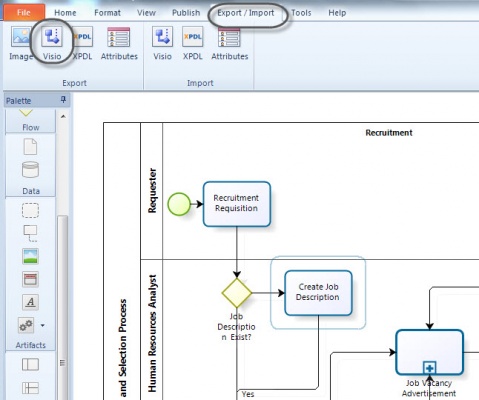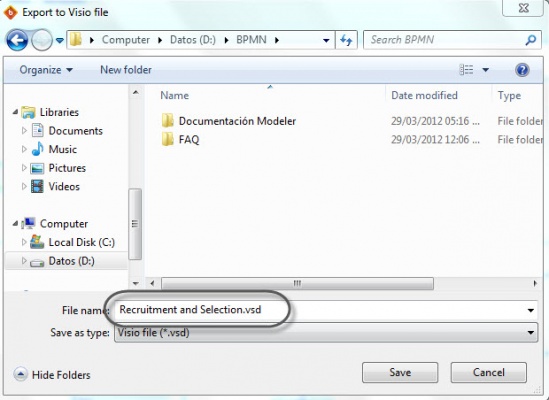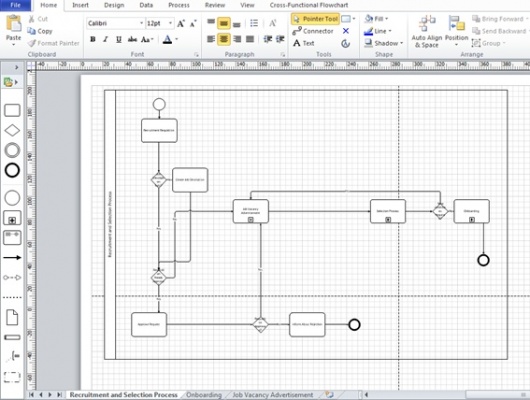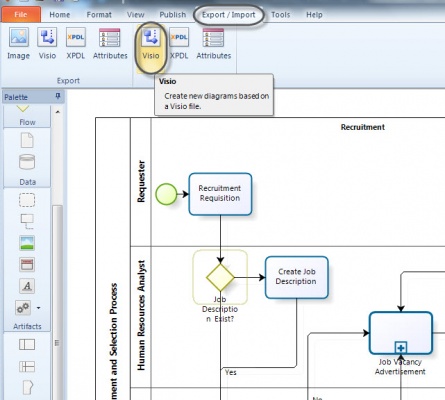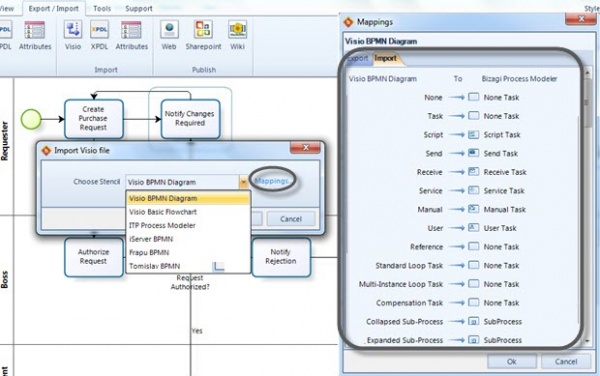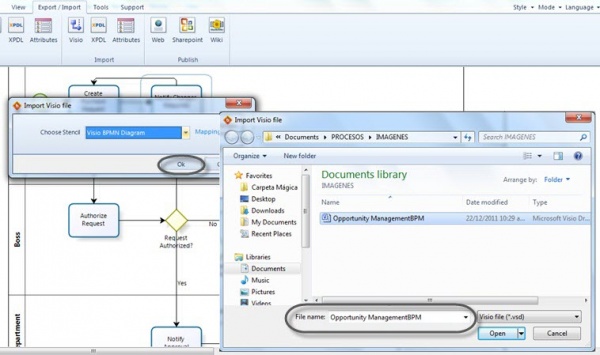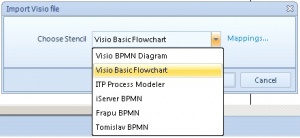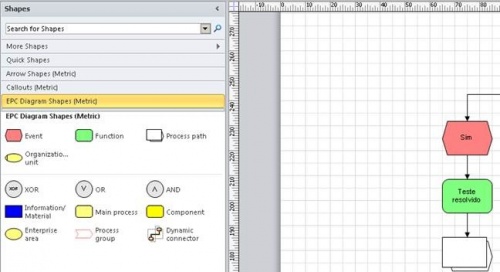Import diagrams from Visio
From Business Process Management, BPM and Workflow Automation Wiki | BizAgi BPMS
<keywords content="keywords">Export, Import, Visio, Import from Visio, from, diagrams, Import diagrams, Stencil, Modeler, EPC, EPC Diagram, shapes</keywords>
Contents |
Import and Export Diagrams from and to Visio
Bizagi allows you to import and export your diagrams from an to Microsoft Visio using the BPMN 2.0 notation shapes.
Bizagi supports Visio 2003 and 2007.
Exporting to Visio
To export your diagrams, follow the steps below:
1. On the Export/Import tab, in the Export group, click Visio.
2. Specify the appropriate folder to save your Visio file, this folder need Read and Write permissions.
Click the Save button.
Once the process has been exported to Visio, you will be able to edit and manage the diagram using the Visio BPMN stencil.
|
IMPORTANT: When you use this option only the diagrams are exported to Visio. Their documentation is NOT included. |
Importing from Visio
To import diagrams from Visio, follow the steps below:
1. On the Export/Import tab, in the Import group, click Visio.
2. Select the stencil used in Visio to diagram the process.
If you click on the Mapping option, you will see the similarity between each of the elements used in the Visio Stencil and those of the Bizagi Process Modeler.
3. Click the OK button and upload the Visio file to be imported.
4. You will be able to modify the process in the Bizagi Process Modeler after import.
|
IMPORTANT: Only a pool can be imported at time. If you wish to import multiple diagrams you need to repeat the import process as many times as diagrams you need. |
Supported Stencils
The stencils that are currently supported are those shown below:
You will need to ensure that your Visio model uses one of this stencils instead of “EPC Diagram shapes”.
<comments />