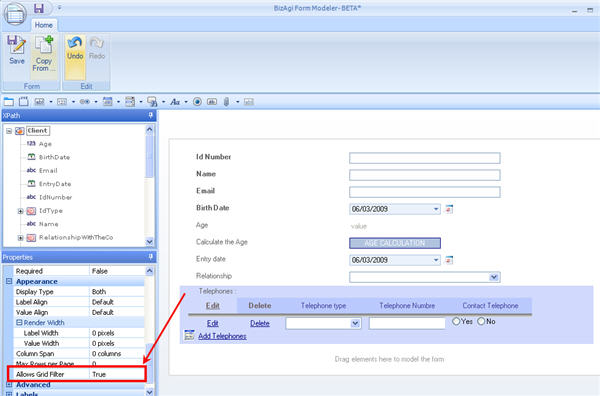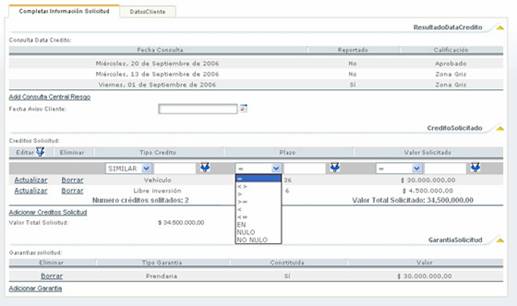Grid Filter
From Business Process Management, BPM and Workflow Automation Wiki | BizAgi BPMS
<keywords content="keywords"> collection filter, collections filters, table filter, table filters </keywords>
Grid Filter
This property applies only for the Visual Type table (Table or Grid). It is found in the Appearance option of the Properties in the Form's Designer. This property allows you to include a filter in the heading of the tables to search for information.
When this property is enables, the filter is displayed in the application with the following icon ![]() . When the icon is activated, there will be a combo under the heading in the table, where the user can select the operator (which depends on the data type) and a control to enter the value by means of which the information of the table is going to be filtered.
. When the icon is activated, there will be a combo under the heading in the table, where the user can select the operator (which depends on the data type) and a control to enter the value by means of which the information of the table is going to be filtered.
<comments />