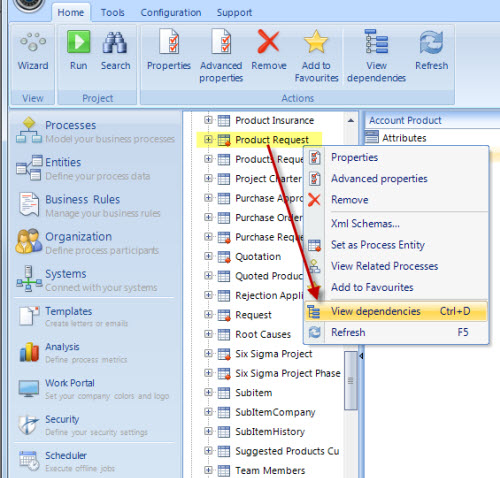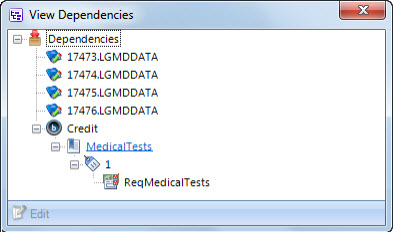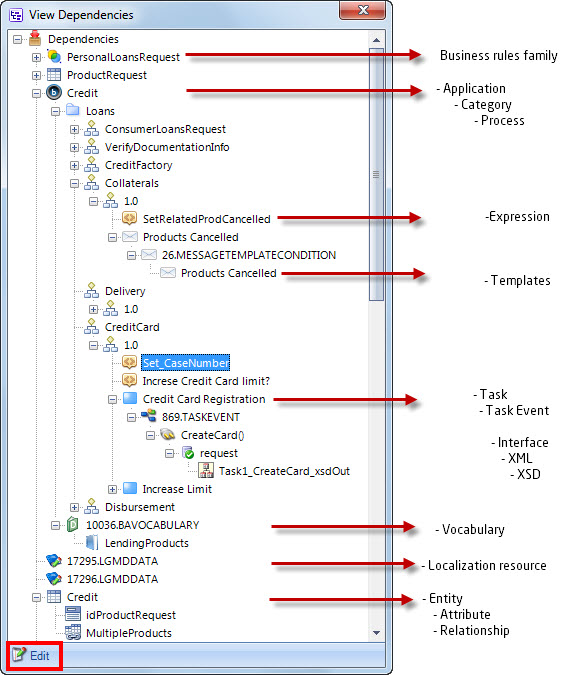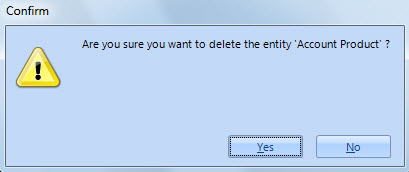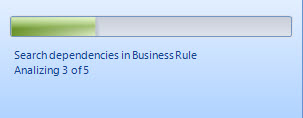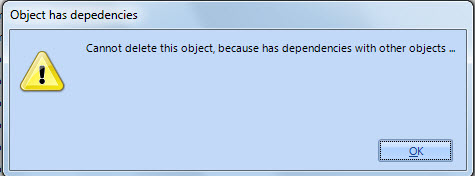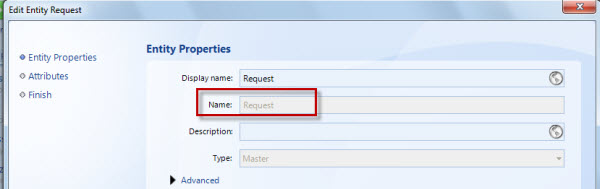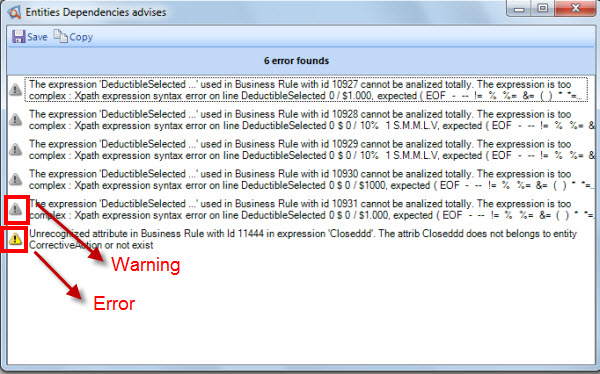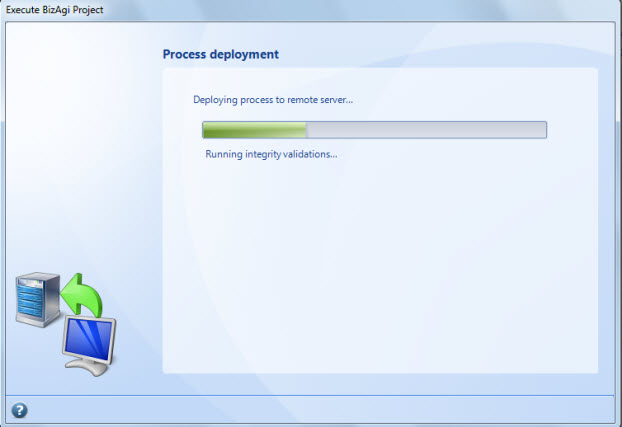Dependencies Engine
From Business Process Management, BPM and Workflow Automation Wiki | BizAgi BPMS
Contents |
Dependencies Engine
Every process is the result of a combination of many elements that are related and interdependent such as rules, forms, templates, entities etc. The Dependencies Engine administers all the relationships between these elements and maintains the integrity of the processes against any erroneous manipulation.
A dependency is any interrelation that exists between two Bizagi objects, whether created by the user or by Bizagi, which should be maintained to allow the correct functionality of the process. Objects can be Expressions, Forms, Attributes, Entities, Relationships, Templates, etc.
The dependencies viewer
The View Dependencies option allows the user to view the dependencies for Bizagi components (such as applications, entities, organization, systems, analysis, work portal, security).
1. Right click on any element and select the option View Dependencies.
2. A window will be displayed where the user can view the dependencies of the selected object. That is, the user will be able to identify where the object is being used.
To help the user identify the different places where an object is used, every place is displayed with different icons and in a hierarchical way. For example: Application, Category, Process, Expression. The last place of the hierarchical tree is the exact place where the object is being used. Some components can be opened by clicking on the Edit button.
Control of deletion of objects
One of the most important functions of the dependencies engine is the control of deletion of objects. This enables the integrity of the processes to be maintained together with all their elements.
When an element is selected to be deleted, Bizagi will firts asks if the user is sure to delete it, and then perform a search to verify all the objest's dependencies and evaluate if the object can be deleted.
If Bizagi finds the object is being used somewhere, then it cannot be deleted. Then, the dependencies window will be displayed to inform the user the places where the object is being used.
|
Note: When migrating from one version of Bizagi Studio to another, the inspection analysis can take longer than usual. This is because the dependencies are not the same between versions. The dependencies engine maintains a register of all dependencies to optimize performance. This register is cleaned to guarantee that the dependencies are in accordance with the version. However, this occurs only on the first few occasions that the inspection is made until the register is complete. |
If there are no dependent objects, the dependencies engine will allow the object to be eliminated.
Control of renaming objects
Another important function of the dependencies engine is the control of renaming objects. It is common to use an object's Name in Expressions and Interfaces. The dependencies engine maintains the integrity of the objects by ensuring that the name by which it is referenced is always correct.
If the object is used somewhere by its name, it will be blocked for edition.
For example, the name of the entity Request is being used. Then Bizagi will not allow to change it.
Dependency errors
Dependency errors are as diverse as the different relationships that exist between objects of Bizagi Studio.
Before the dependencies window is opened, if Bizagi finds any inconsistencies, errors or warnings, a window will be displayed with a message for each one. This window is called Entities Dependencies advises.
There are two types of messages:
- Warnings: when a warning is displayed, the icon will be gray.
It is not necessary to have zero warnings to perform a Deployment. However, it is recommended to take them into account before the process is deployed to avoid any unexpected problems in the process and/or low performance.
- Errors: when an error messages is displayed the icon is yellow. If the process is ready for Deployment all errors must be corrected, otherwise the deployment will not be carried out.
Common dependency errors and proposed solutions.
For a list of common dependency errors, their causes and possible solutions, follow this link:
Dependencies and the Deployment
Dependencies ensure that only the objects that are really necessary are taken to production when performing the deployment of a process. The dependencies engine analyzes the process and searches for all the objects that are used by it, either directly or indirectly, and guarantees that only the objects that are required and ready for deployment are taken to production. This way it is possible to take a process that is ready for production independently of another process that is in development.
Whilst performing the analysis of dependencies during deployment of the process, a check is made that none of the objects has a dependency error. For this reason it is a pre-requisite that there are no dependency errors prior to a deployment.
Related Articles
How to view Dependencies <comments />