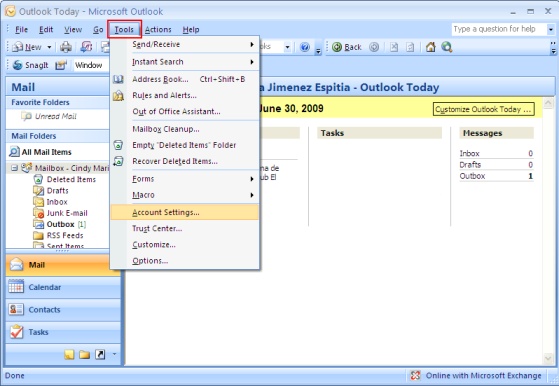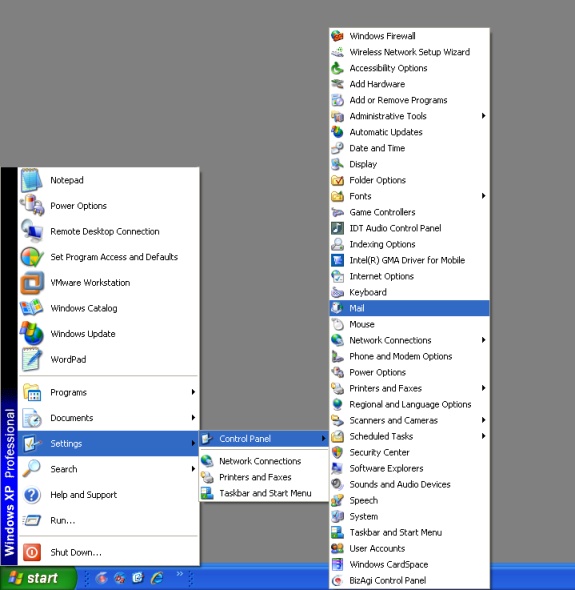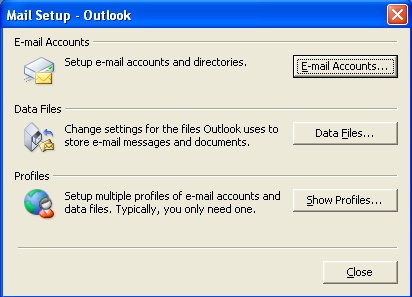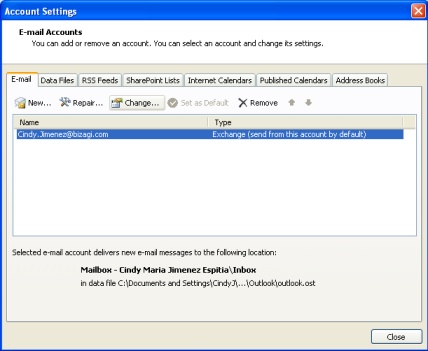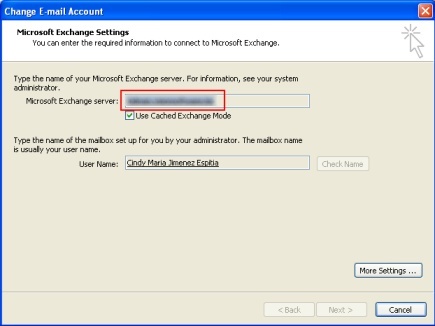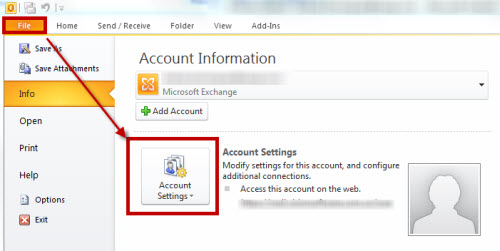Find SMTP Server in Outlook
From Business Process Management, BPM and Workflow Automation Wiki | BizAgi BPMS
<keywords content="keywords">
finding smtp server in outlook, outlook, smtp server
</keywords>
Find SMTP Server in Outlook
1. Access the mail Account Settings either from the Tools menu in Outlook,
or from the computer's Control Panel and then clicking the E-mail Accounts button in the Mail Setup window that opens.
2. In the Account Settings window, select the e-mail account from the first tab and click on Change.
3. A new window opens, in it the server's name appears.
Find SMTP Server in Outlook using Windos 7
1. To find the server information using Windows 7, open your Outlook and go to the File, Account Setting button.
2. Access Account Setting and then follow the same steps as described above from the second step: In the Account Settings window, select the e-mail account from the first tab and click on Change.
<comments />