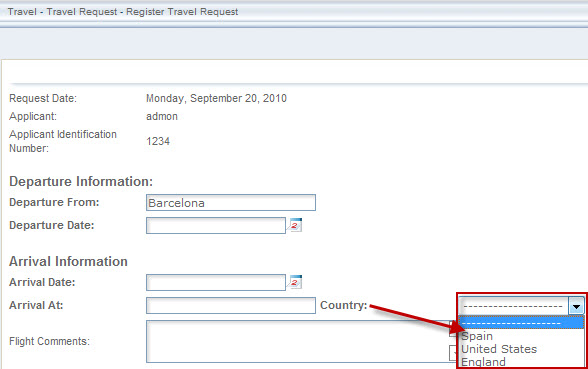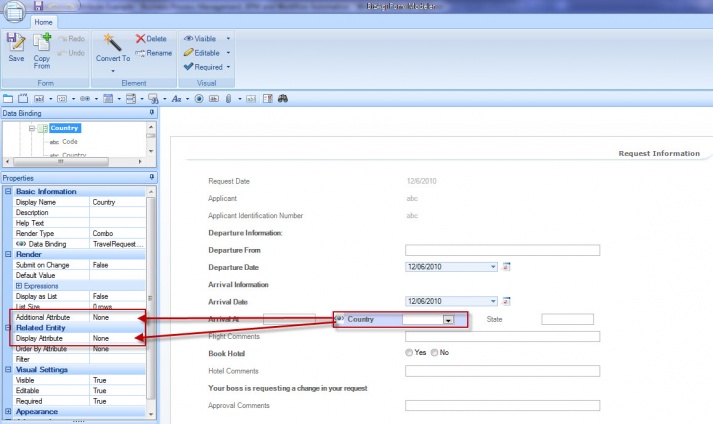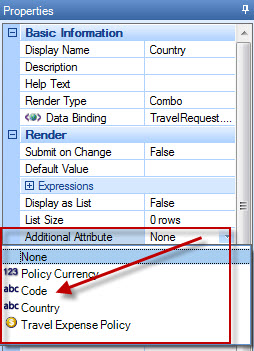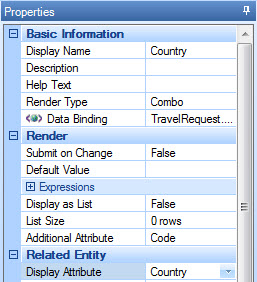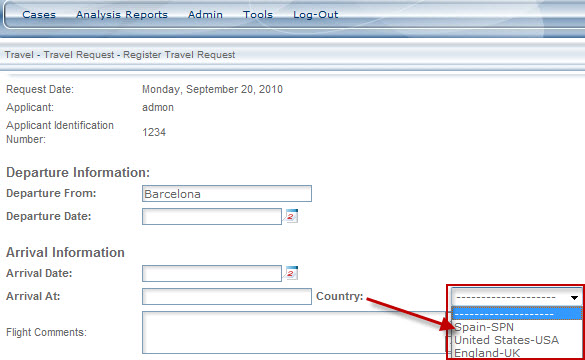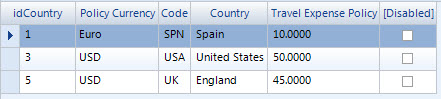Additional Attribute Example
From Business Process Management, BPM and Workflow Automation Wiki | BizAgi BPMS
Example of Additional Attributes in Combos
Most of the combos displayed in a form show a single attribute, but there are some cases where the user needs to show more than one attribute in a combo box. In the next example, assume that the user needs to show not only the name of the country, but also the code of each country in order to be identified easily by the users assigned to this activity.
In the image below, a country combo box with a single attribute is displayed.
As it was mentioned before, the user in this example wants to display the country name and code. In order to do that, the properties of the render need to be modified in the Bizagi Form Modeler. Once the Bizagi Form Modeler is opened, select the combo type render to be modified. The properties Additional Attribute and Display Atribute should be None by Default.
The next step is to click on the drop down list of each one of these properties and select the correct values for the Additional Attribute and the Display Attribute.
In this case, the correct values for Additional Attribute and Display Attribute are code and country respectively. Once the two property values are selected, changes need to be saved.
Now the changes have to be reflected in the application web as shown in the image below.
in order to confirm that the two columns are displayed correctly, it is always useful to refer to the Entity Data.
<comments />