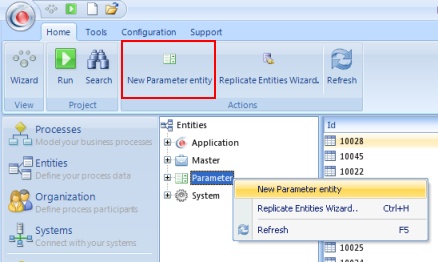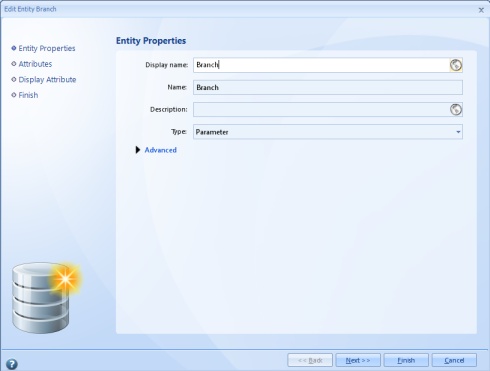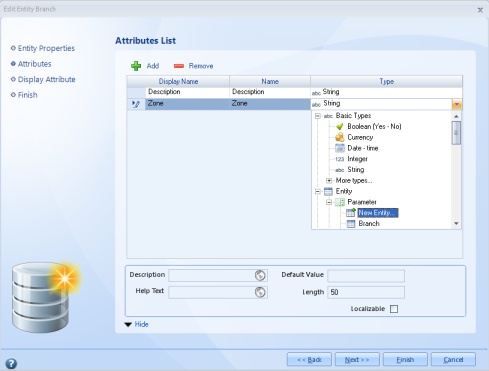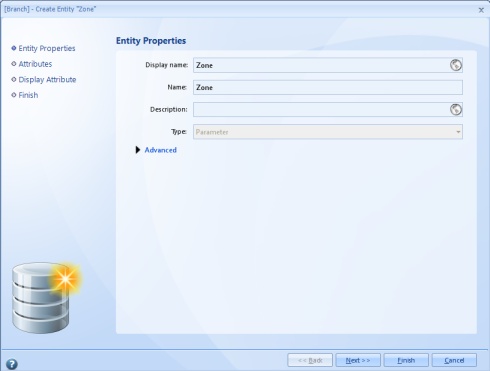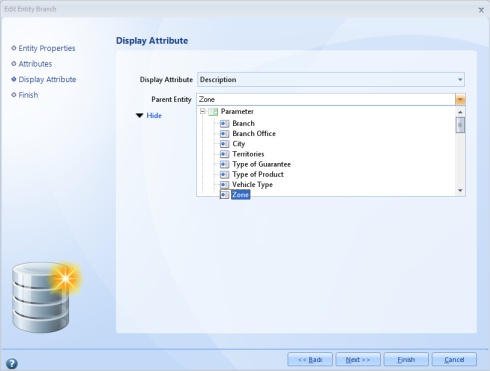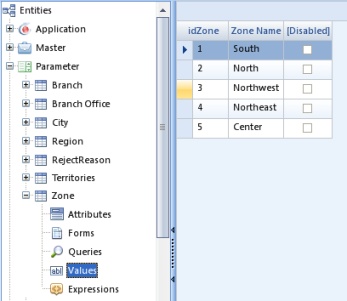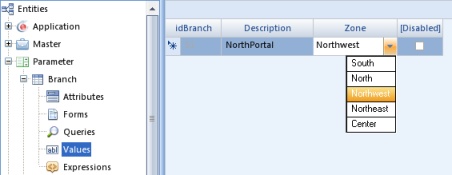Create Parent Entities
From Business Process Management, BPM and Workflow Automation Wiki | BizAgi BPMS
<keywords content="keywords"> parent entity, dynamic combo </keywords>
How parent-child entities can be created
Two parameter entities (parent and child) must be created to set a parent-child relationship. A key attribute present in both entities must also be selected to define the relationship.
This relationship is useful to have in the Work Portal a Dynamic Combo Box, used when it is desired to display a list of the values belonging to a Parametric Entity ‘A’ (the Child Entity) filtered automatically as long as the values depend on another Parametric Entity ‘B’ (the Parent Entity), that is, the values from the fields of the ‘A’ Entity depend on the value selected from the ‘B’ Entity. Typically, it is reached till a third level of dependency between entities. The clearest example is City – Department – Country. When it is desired to display the Cities belonging to certain Department, in such a way that when selecting the Department will only appear the Cities that correspond depending on the established relationship.
1. Identify the entities component in the Bizagi menu to create a parameter entity; right click and select the New Parameter entity option or access through the contextual menu.
2. Enter first the information for the child entity (Branch). In this entity create an attribute whose Type is a new parameter entity (the parent entity).
3. A window to create the parent entity (Zone) is opened. Follow the steps until the summary window were Finish is click and the window closes.
4. Back in the child entity creation window, click Next. In the Display Attribute window click Advanced and select the recently created parameter entity as the Parent Entity.
5. Complete the creation of the child entity.
6. The Zone parent entity has associated a list of values.
7. One of the values defined in the Zone parent entity can be selected, through the attribute Zone, when the values for the Branch child entity are defined.
Related Articles
Dynamic Combo Box <comments />