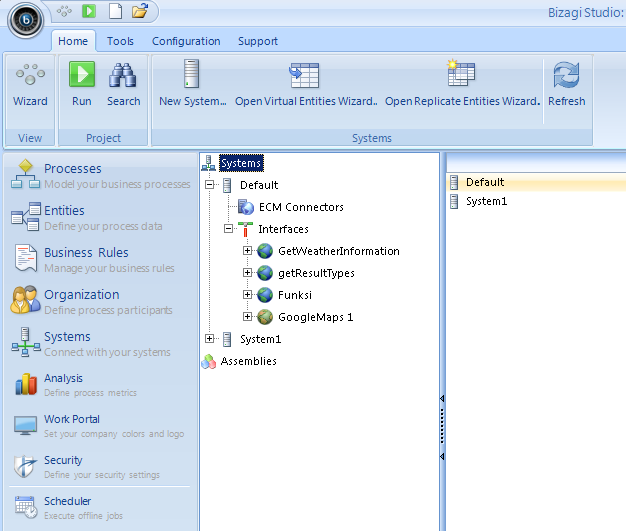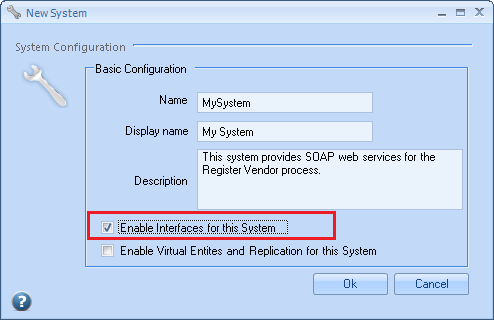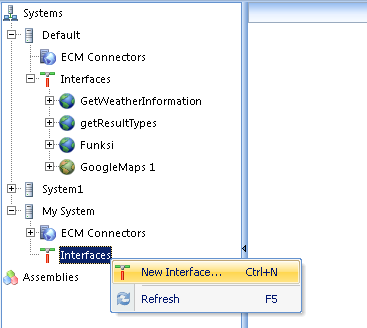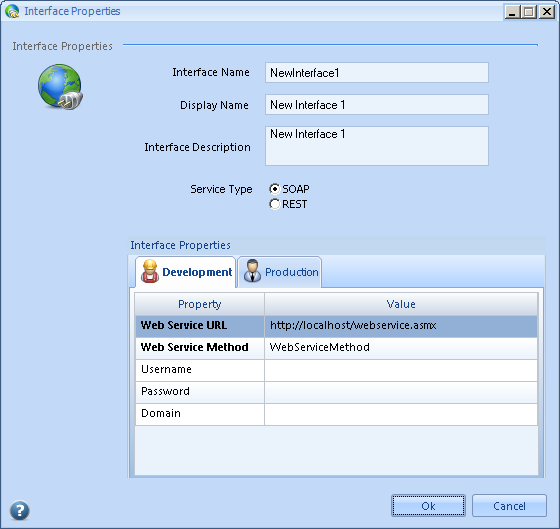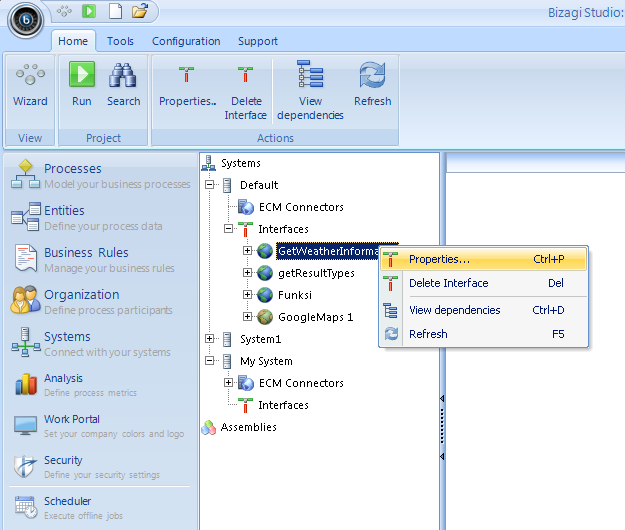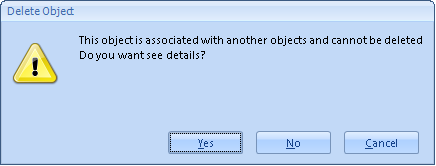Interface Administration
From Business Process Management, BPM and Workflow Automation Wiki | BizAgi BPMS
<keywords content="keywords"> authentication, interface, change URL, URL administration, interfaces administration, SOAP administration, SOAP migration, migrate web service, web service administration, http authentication, http username, http password, web service security, </keywords>
Contents |
Interfaces Administration
Overview
Through the options presented in the Systems module view, you may define new interfaces which are integrated to your Bizagi processes, or edit existing ones.
The interfaces listed in a system, will both consider those which are invoking a SOAP web service and those invoking REST services.
Interfaces for SOAP web services are identified with this icon: ![]()
Interfaces for REST services are identified with this icon: ![]()
Interfaces created through the interfaces wizard, either in the sixth step of the Process Wizard (Define Interfaces) or as an onExit Task Event, are also viewed in this Systems module. Interfaces created through the interfaces wizard are immediately created under an auto-generated system called "Default":
Creating new interfaces
To create a new interface from this view, ensure you have a created System with its "Enable interfaces for this system" property active:
Then, right-click at your created System, and click at the "New interface" option:
You will be displayed the following window:
Notice that by default, the new interface will be treated as a SOAP web service interface (service type = SOAP).
The following field are presented:
- Interface Name: The unique name for this interface which must not contain blank spaces (required).
- Display Name: The name displayed for this interface (required).
- Interface Description: An optional description to document information relevant to this interface.
- Service Type: SOAP or REST options. When choosing REST as the service type, there will be no field to specify the service's method.
- Interface properties table: A set of values for configuration oriented towards the project's environments (Development, Test or Production). This set include:
+ Web service URL: The URL to access the service. For REST services, this will be the Base URL.
+ Web service method: Only available for SOAP web services as the web method.
+ Username: When the service requires HTTP basic authentication, this username is required for the service access.
+ Password: When the service requires HTTP basic authentication, this password is required for the service access.
+ Domain: When the service requires HTTP basic authentication, this domain is optional to complement the username, for the service access.
Editing an existing interface
Once an interface has been defined and already configured in a process, it is also possible to edit its information. Similarly as in the interface creation, the option to edit will mainly allow to: edit or include authentication credentials (for HTTP basic authentication), or to manage the Service's URL.
To edit an existing interface, right-click at the given interface and click on its "Properties" option:
|
Note: Editing REST services URL has certain considerations for its Base URL management. |
Deleting an interface
To delete an interface, right-click on the given interface and select the "Delete interface" option.
Notice that you may not delete Interfaces are already working in the Production environment. Bizagi will also run its dependencies engine validations so that you may only delete those interfaces which are not being currently used in a process version.
Interfaces in Production
The interfaces listed in this view in Bizagi Studio, will allow its information to be initially set for the different environments of your project (Development, Test or Production).
Once these interfaces have been deployed to Production, its management will be done directly in each separate environment as described in the following section.
This Management is done directly with the Management Console in each project's environment separately.
View further information about the Systems options in Bizagi Management Console.
Related Articles
- Bizagi Management Console.
- How to invoke a REST Service from Bizagi.
- Web services invocations from Bizagi.
<comments />