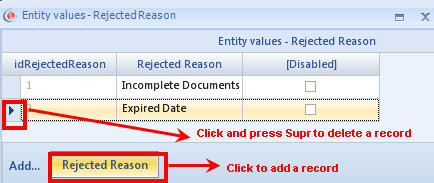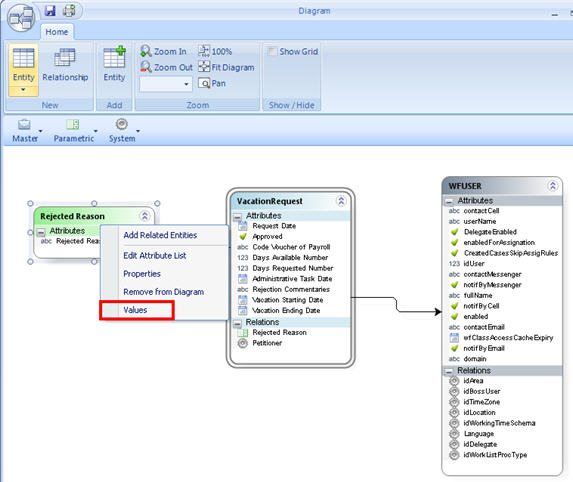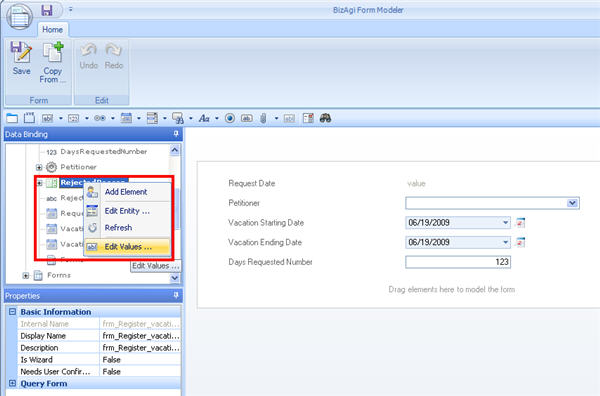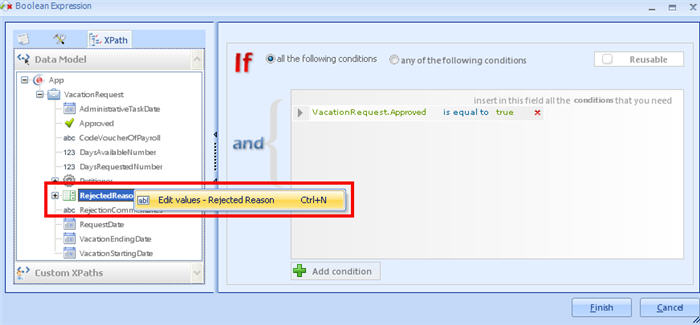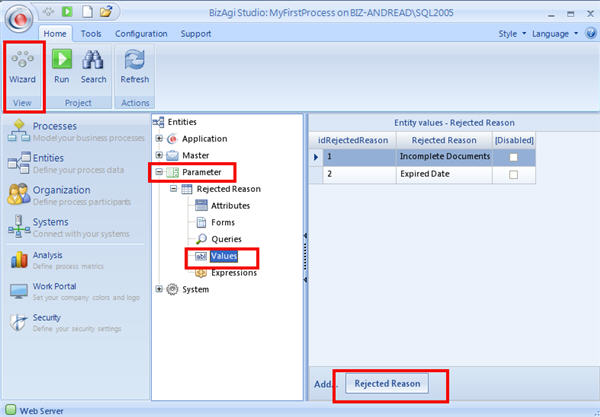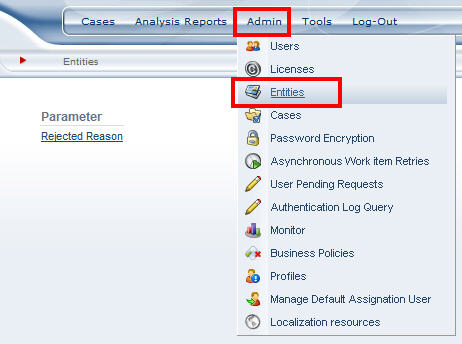Include Values in Parameter Entities
From Business Process Management, BPM and Workflow Automation Wiki | BizAgi BPMS
<keywords content="keywords"> include, value, entity, from, data model, forms, business rules, modules, web application </keywords>
Contents |
Include or Delete Values in Parameter Entities
Records or values of parameter entities can be included in different ways, according to the environment:
In the development environment
In any environment
To modify the parameter entities from the Wizard (Step 2, 3 and 4), a new window will display the records included in them.
In this window, to add values click on the Add... button.
To delete a record, select it and press Supr.
Just close the window when the edition is finished. The information will be automatically saved.
|
Alert: As soon as a project is deployed, users must add records to parameter entities via the Work Portal if the entity is Manageable in production only. For entities that are not manageable in production values can be includede using Bizagi studio, and then deploying them to take them into production. |
From Step 2 Model Data
Parameter Entities values can be included as the user builds the Model Data.
Once a Parameter Entity has been included in the diagram, right click on it. Select the Values option.
From Step 3 Forms
In the Forms Designer, the user can access the Data Model that is displayed on the left.
Go to the parameter entity that will be edited, and right click on it. Select the Edit Values option.
From Step 4 Business Rules
In the Boolean Expression window, the Data Model is displayed in the left.
Go to the parameter entity that will be edited, and right click on it. Select the Edit Values - Entity Name option.
From each Entity in the Module Views
As each entity is created it will be shown in the Entities Module.
Go to Parameter entities and select the entity whose values should be edited. Then, click on Values.
To add values click on the Add... button. To delete a record, select it and press Supr.
From the Web Application
This function in the web application allows the administration of the Parameter Entities in order to modify, add, disable or delete records.
For further information go to Entities Administration
<comments />