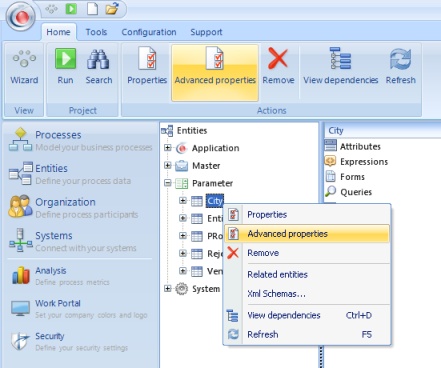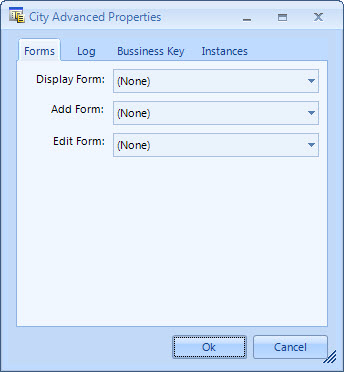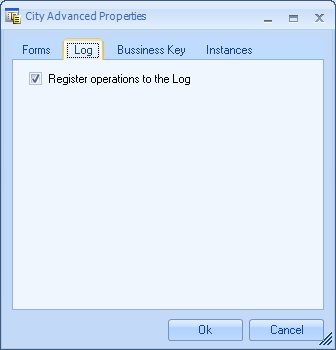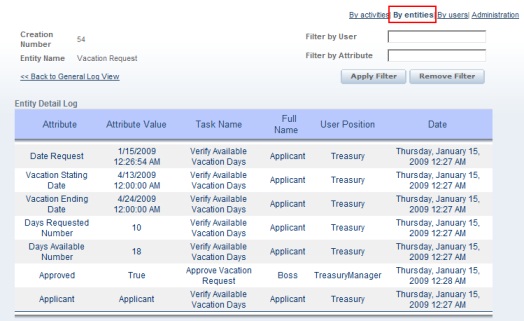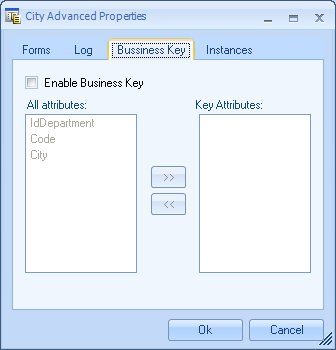Entities Advanced Properties
From Business Process Management, BPM and Workflow Automation Wiki | BizAgi BPMS
<keywords content="keywords">
properties of entities, entities, property, properties
</keywords>
Entities Advanced Properties
The advanced properties of the entities include information required for their management and deployment, if is a parameter entity, and specify the information required if it is a virtual entity.
The virtualization of entities will be extended in the chapter of Virtualization.
1. In the Bizagi menu, click on the Entities component, right click on an entity and select the Advanced properties option or access it by means of the contextual menu by selecting an entity.
The advanced properties can also be access by selecting an entity type (Master or Parameter) and in the corresponding work area, right clicking on the entity and select the Advanced properties option.
2. A window will then pop up with information for the selected entity.
![]() Forms Tab: There are three combos on the forms tab, which will allow you to select a Display Form, an Add Form and an Edit Form. This will show the forms that have been created in the entity, choose the ones to be seen in the management module. If no one is selected, one created by Bizagi with all the attributes will be shown by default.
Forms Tab: There are three combos on the forms tab, which will allow you to select a Display Form, an Add Form and an Edit Form. This will show the forms that have been created in the entity, choose the ones to be seen in the management module. If no one is selected, one created by Bizagi with all the attributes will be shown by default.
In addition, there is a checkbox on this tab that indicates whether or not records can be removed from the entity in the management module of parameter entities
![]() Log Tab: There is a checkbox in the tab that indicates whether or not to enter the operations in the log, in order to track the changes made to an entity. Every time an entity is created, the log checkbox will always be enabled. If there is no need to audit an entity, uncheck it.
Log Tab: There is a checkbox in the tab that indicates whether or not to enter the operations in the log, in order to track the changes made to an entity. Every time an entity is created, the log checkbox will always be enabled. If there is no need to audit an entity, uncheck it.
This log may be view in for each case in the web application, entering through the case's State Log and selecting the Entities criteria.
In the State Log, once By entities is click, a list of available entities for the case is shown.
For each entity click on Details. In the Entity Detail Log, is possible to see for each modified attribute, its value, the task where is was modified, the name of the user who modified it with his/her position and the time when the attribute was modified.
![]() Business Key Tab: Here the entity's business keys are configured. Business keys are useful for SOA interfaces that insert or update data (read here to learn more).
Business Key Tab: Here the entity's business keys are configured. Business keys are useful for SOA interfaces that insert or update data (read here to learn more).
![]() Instances Tab: This tab is only available for Parameter entities. There are two options to select; one to indicate whether or not the entity should be displayed to be managed in the administration module and another one to define whether or not the entity is available to manage in the production environment. This last property is also available in the first step of the Parameter entity wizard.
Instances Tab: This tab is only available for Parameter entities. There are two options to select; one to indicate whether or not the entity should be displayed to be managed in the administration module and another one to define whether or not the entity is available to manage in the production environment. This last property is also available in the first step of the Parameter entity wizard.
3. Click the OK button to save changes. <comments />