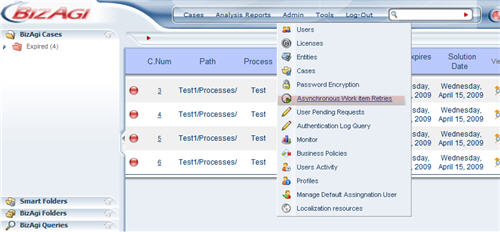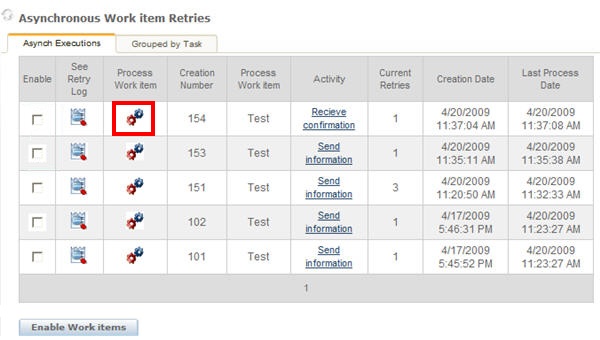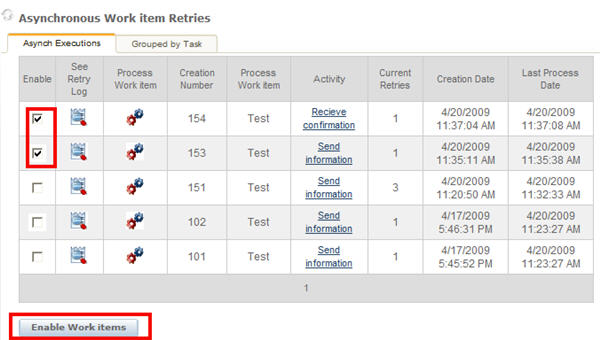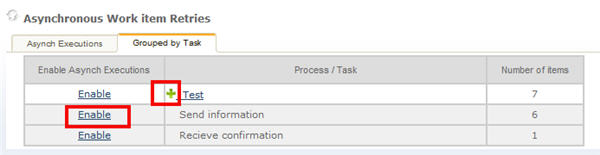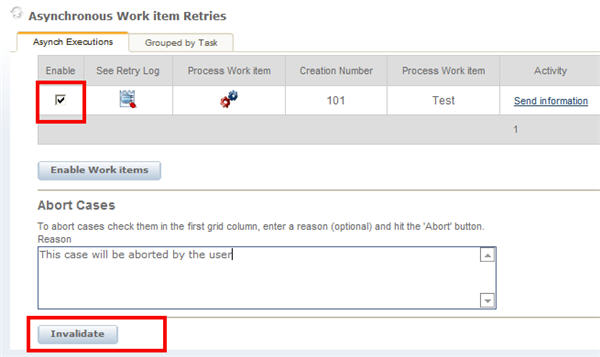Asynchronous Retries
From Business Process Management, BPM and Workflow Automation Wiki | BizAgi BPMS
<keywords content="keywords"> workitems, workitem, asynchronous, retries </keywords>
Contents |
Asynchronous Wokitem Retries
When asynchronous task fail, surpassing the number of retries specified by the user, they are stored in the administration console where the user can see them and retry them, using the Asynchronous Work Item Retries option.
To access this component, click on the main menu of the application and select the Admin option. Choose the Asynchronous Work Item Retries option.
The Asynchronous Work Item Retries option allows the user to decide which Items to retry individually or grouped, view the retry log and abort cases.
Retry an Item
To execute again an asynchronous task, select the Asynch Executions tab and click the icon under the Process Work item column for the corresponding item.
Retry Specific Items
To retry more than one, select the items to be retried in the first tab (Asynch Executions) and then click on Enable Workitems. These items would be retried by the Scheduler (a service installed for each Bizagi project which perform certain jobs at a determine interval, see here where is configured).
Retry Items in Group
Bizagi allows the user to retry all the items that have failed grouping by Process or Task. This retry is not performed immediately, as the previous, it is executed by the Scheduler.
Select the Group Tab and then click on the Enable link, according to the grouping desired.
See Retry Log
The user can look at the Retry Log, which shows the error information for each Item.
On the Asynch Executions tab, click on the See Retry Log icon, in front of every item. A new window will display all the errors information.
Abort cases
The failed cases can be aborted by the user. Select the cases that will be closed, then write a reason to abort them, and click on Invalidate.
<comments />