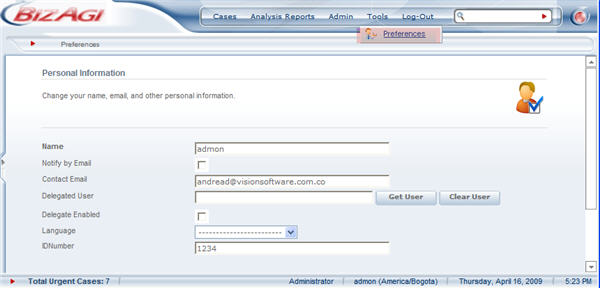Tools
From Business Process Management, BPM and Workflow Automation Wiki | BizAgi BPMS
<keywords content="keywords"> update profile, preferences </keywords>
Tools: Preferences
Preferences is the only option in the Tools Menu
This option allows the current user of the Bizagi web application to update the information in his profile. The modifiable information is given by the user properties defined in Bizagi Studio.
To access the preferences on the main menu select the Tools option and then choose the Preferences option.
Some user properties (of the system) are marked so that they can be administered. These user properties (of the system) will always be visible on the preferences page. They are:
The user properties defined by the user in Bizagi Studio will appear at the bottom of the Preferences.
To define the people who will see this option please go to Authorization
<comments />