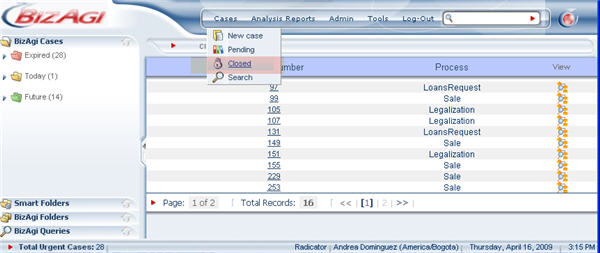Closed Cases
From Business Process Management, BPM and Workflow Automation Wiki | BizAgi BPMS
<keywords content="keywords"> visualize closed cases, graphic query </keywords>
Closed
In this section, all the closed cases where the user has participated in, can be visualized. This option includes 3 columns by default in which the following information related to the cases is displayed: Radication Number, Process, and View: this last column allows the user to access to the graphic query of the process directly. ![]()
In order to see more information about the case, you must click on the case number and the global form associated to the process will be presented.
To access closed cases from the Web Application's Main Menu select the Cases option, then select the Closed option.
<comments />