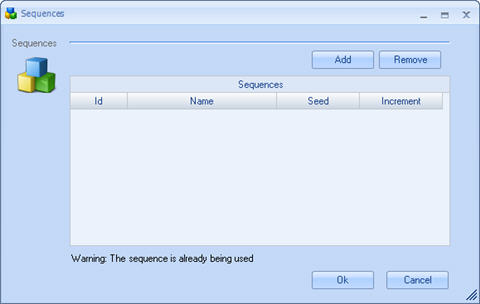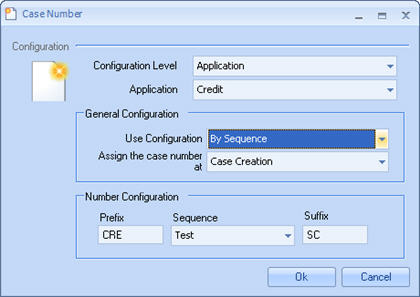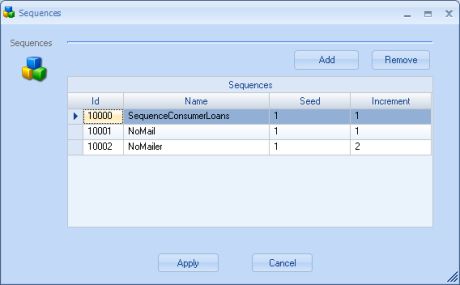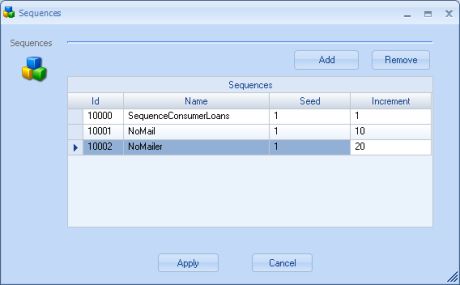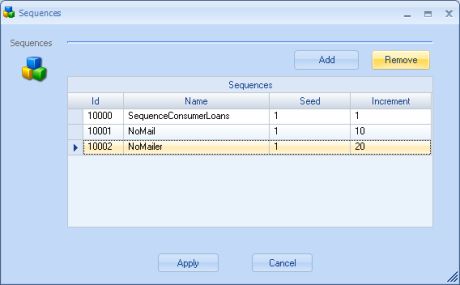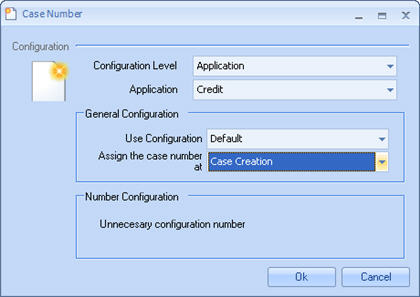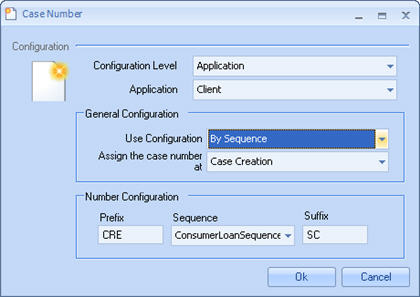Sequences
From Business Process Management, BPM and Workflow Automation Wiki | BizAgi BPMS
<keywords content="keywords"> case, number, creation, case reference, case number </keywords>
Contents |
Customize case identifiers
This article explains how to customize Case identifiers, which are the numbers given by Bizagi for every instance of a process. If no customization is made Bizagi assigns a case identifier automatically to each case instance. Case identifiers can be customized combining Sequences and Case numbers. You can use one, or both according to what you need.
Sequences
Sequences are used to accompany the case number that identifies a case. Within the advanced option on the Standard Menu of Bizagi Studio, there is a menu to configure sequences.
When you click on it, the following window will appear:
|
Id: Bizagi internal consecutive number. It is created automatically when Apply is clicked Name: Corresponds to the name that describes the sequence. It must not contain special characters such as spaces, accent marks, or symbols. Seed: Corresponds to the initial value of the number to increment. Must be a numeric value Increment: This takes care of incrementing the seed. It must be a numeric value |
This window must specify a descriptive name for the sequence together with the value of the initial seed and its increment value. This sequence is what must be associated with the case number. The prior window shows that the name of the sequence corresponds to the “consumer loan” application, which is initialized at 1 and its increment is 1.
When added, the use of a sequence is immediately enabled in the configuration combo of the case number.
To configure the Case Numbers open the Case Identifier option in the Standard Menu, and then configure as shown:
Sequences can be used not only to generate the case number, but also to save a consecutive number in an attribute associated to th case.
Modify sequences
The sequences fields can be modified and the following aspects must be considered:
- If the sequence has not been used the user can modify the fields Name, Initial Value and Increment.
- If the sequence has already been used the user can only modify the fields Name and Increment.
The sequences are created with Id 10002 (NoMail used) and 10004 (NoMailer Not Used) in the following figure:
In order to make modifications the user must position the cursor in the respective field and edit the values; click on the Apply button to implement the changes.
In the previous figure can be observed that the following modifications were completed:
- Sequence Id 10002: Name Change and Increment (the initial value could not be modified because the sequence was already used).
- Sequence Id 10004: Name Change, Initial Value and Increment.
|
Note:The process information can be affected when the sequence is modified because the sequences already used change their behavior. |
In this case, the rule will return the Id sequence value 10004 instead of Id 10002 because the sequence was called by name. Hence, calling the sequence by Id instead of Name is highly recommended because the process can be affected for any error generated after modifying the sequence values.
Delete sequences
In order to delete sequences, select the sequence to be deleted, click on the Delete button and finally click on the apply button to confirm the changes.
|
Note:The process information can be affected when the sequence is deleted because the sequence can be in use. |
Case Number
In Bizagi each case number identifies an instance of a process. If no customization is made, Bizagi gives a number automatically.
This functionality has the goal of customizing the case number of an application or all Bizagi applications, using Bizagi Studio.
1. In the Advanced option in the Standard menu of Bizagi, select the Case number option.
2. Define the Configuration level for the case number – for one application or for all applications.
3. In General Configuration, select the option for implementing the sequence number (Default or By Sequence,).
4. Configure the assignment of the case number at either Case Creation or End of Creation Phase
5. If configuration was defined by sequence or by rule, this activates the option for ‘Number Configuration,’ where the following items can be completed:
![]() For configuration by sequence the prefix, sequence, and suffix to be used must be defined. The prefix and the suffix do not vary and the value of the sequence is what makes the case number identify the case.
For configuration by sequence the prefix, sequence, and suffix to be used must be defined. The prefix and the suffix do not vary and the value of the sequence is what makes the case number identify the case.
|
Example: If you enter prefix P, sequence X, and suffix S, the case numbers will come out as follows: o PXS o PX+1S o PX+2S o PX+nS This option is very useful for projects in which the cases have an identifier according to the product. For example, in a normal application you could enter the prefix CRE for credit, HR for human resources, etc. |
<comments />