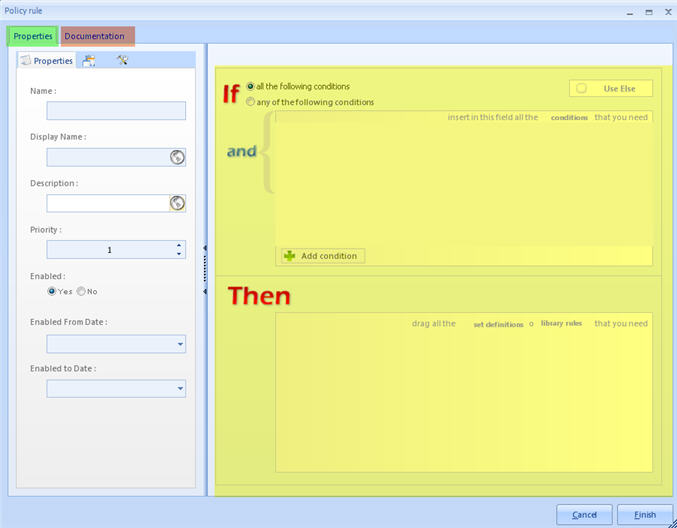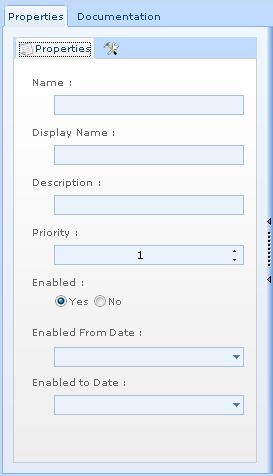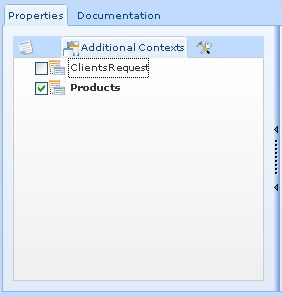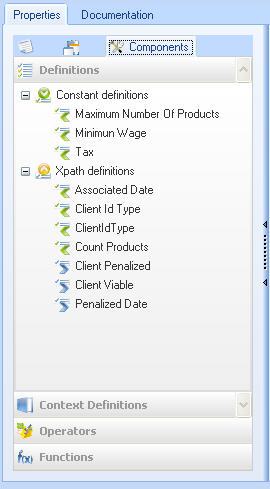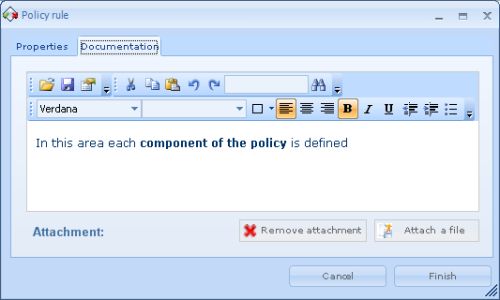Policies Components
From Business Process Management, BPM and Workflow Automation Wiki | BizAgi BPMS
<keywords content="keywords">
Policy properties, policies properties, Additonal context, contexts, documentation, functions, operators, policies
</keywords>
Policy Components
A Policy is structured upon four basic components that define it's logic.
These are:
 Simple Rules
Simple Rules
 Decision Tables
Decision Tables
 Rule Groups
Rule Groups
 Preconditions
Preconditions
General features of the Business Policy component editor
Each component of the policy can be created and published from Bizagi Studio by using a generic editor that varies according to the component.
The different tabs and work area, which allow access to the functions for each component, can be found in the editor’s main screen:
- Properties Tab
- General properties
- Additional contexts
- Components
- Documentation Tab
- Design Environment
Properties Tab
This tab is displayed in the lateral tool bar which is common to the entire components editor. Three tabs are found in the tool bar:
General properties
Here the fields describe the policy and define it's period of validity.
|
Properties
|
Fields
|
|
|
 Name: Internal name of the component. This field cannot contain special characters such as spaces, accents or symbols. Name: Internal name of the component. This field cannot contain special characters such as spaces, accents or symbols.
 Display name: Display name of the component. This field can contain special characters such as spaces, accents or symbols. Display name: Display name of the component. This field can contain special characters such as spaces, accents or symbols.
 Description: Description of the component. The field can contain special characters such as spaces, accents or symbols. Description: Description of the component. The field can contain special characters such as spaces, accents or symbols.
 Priority: This field is to define an order of execution between the components with the same level of execution; a smaller number indicates higher priority. Priority: This field is to define an order of execution between the components with the same level of execution; a smaller number indicates higher priority.
 Enabled: This field indicates if the component is qualified. Enabled: This field indicates if the component is qualified.
 Enabled from: This field indicates the operation start date for the component. Enabled from: This field indicates the operation start date for the component.
 Enabled to: This field indicates the operation end date for the component. Enabled to: This field indicates the operation end date for the component.
|
Additional context
|
Additional contexts
|
Fields
|
|
|
 The contexts for the execution of the component can be selected in this section; the definitions (vocabulary) associated to a context will be displayed in the bottom of the Properties box, in the Context Definitions option, when a context is selected. The contexts for the execution of the component can be selected in this section; the definitions (vocabulary) associated to a context will be displayed in the bottom of the Properties box, in the Context Definitions option, when a context is selected.
 This tab will not be available if no Context Vocabulary has been created. This tab will not be available if no Context Vocabulary has been created.
|
Components
This section contains all the “drag and drop” vocabulary;
|
Components
|
Fields
|
|
|
 Definitions: Contains all the constant and XPath definitions that do not depend on any vocabulary context. Definitions: Contains all the constant and XPath definitions that do not depend on any vocabulary context.
 Context Definitions: Contains all the XPath definitions that depend on the vocabulary contexts selected in the sub-tab Additional Contexts. (Note: This option will not be available if there are no context definitions). Context Definitions: Contains all the XPath definitions that depend on the vocabulary contexts selected in the sub-tab Additional Contexts. (Note: This option will not be available if there are no context definitions).
 Operators: Contains the basic logic operators to construct the components of the policy. Operators: Contains the basic logic operators to construct the components of the policy.
 Functions: This field contains the basic functions to interact with the vocabulary and constants within the design environment. Functions: This field contains the basic functions to interact with the vocabulary and constants within the design environment.
 Function library: Displays the functions available to interact with the vocabulary and constants within the design environment. Function library: Displays the functions available to interact with the vocabulary and constants within the design environment.
|
Documentation Tab
This tab is identical to the tab used to document the business policies. It provides an RTF editor to describe the policy item. Additionally, it maintains an attached file that contains material related to the component of the policy.
<comments />