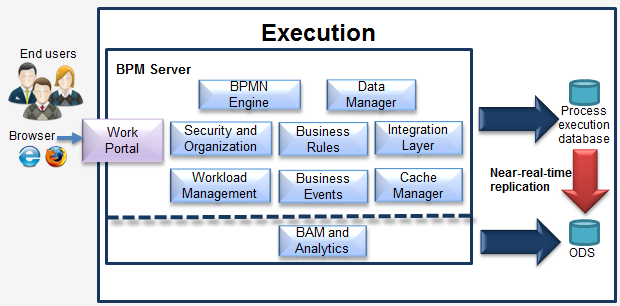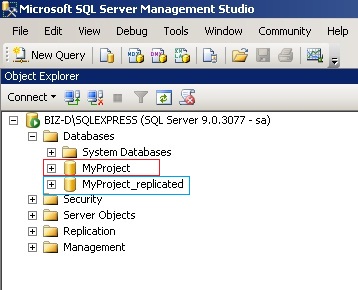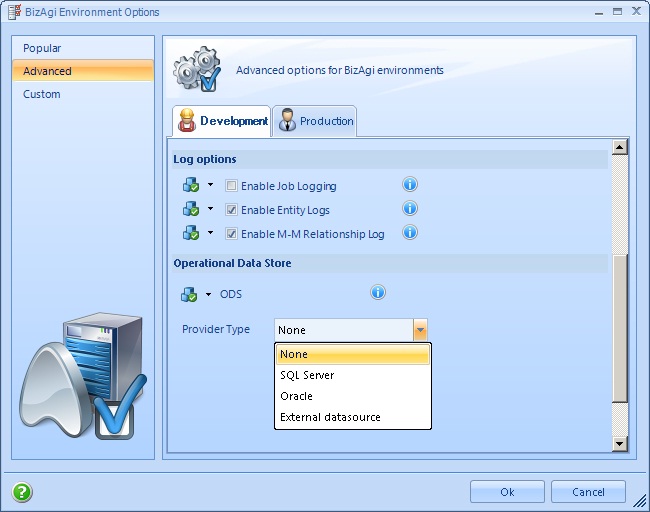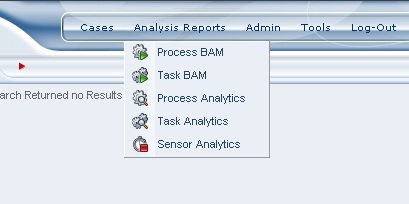Analysis Reports ODS Configuration
From Business Process Management, BPM and Workflow Automation Wiki | BizAgi BPMS
<keywords content="keywords"> ODS, Operational Data Store, Analysis, BAM, Analytics, Process BAM, Process Analytics, Task BAM, Task Analytics, Analysis Reports </keywords>
Contents |
Analysis Reports ODS Configuration
Bizagi ODS is an optional mechanism designed to improve Bizagi's BPM server performance and availability.
This feature is specially poweful in mission-critical applications, in which most often a high volume of information is used within analysis queries, and we don't want to affect our work portal's performance.
Throughout Bizagi ODS configuration, the BAM and Analysis module in the work portal will make use of a replicated database.
This allows that these operations executing queries with a large amount of data (such as the requests for Analysis Reports for real-time monitoring or historical analysis), are carried out without using the resources employed for the daily process activities.
The following diagram illustrates Bizagi ODS architecture:
To use Bizagi ODS, you will need to configure replication for your Bizagi project's database (prerequisite).
Once this replication is set up according to what described and recommended below in the ODS Configuration checklist, setting up the ODS feature consists of configuring the connection information (connection string) to the replicated database.
When this connection is configured for your project (either through Bizagi Studio or through the Management Console), the work portal will start to use that connection to run the analysis reports queries.
Therefore, it is necessary to ensure that the replicated database contains all cases information updated and consistently.
ODS Configuration Checklist
Proper installation of a replicated environment and its security configuration, are responsibility of the database administrator.
The following checklist is provided as a short guide for best practices and requirements for the Bizagi ODS implementation:
- The main Bizagi database is the only publisher.
This means that no matter how many intermediary distributors are used, the main Bizagi database must be the only one replicating its data into the ODS.
- Near-real-time replication.
In order to avoid un-updated information while showing BAM reports, it is necessary that every action in the main system is quickly transmitted to the ODS. For example, transactional replication achieves this in Microsoft SQL Server.
- One-way replication.
Operations in the ODS must not affect the main Bizagi database. The ODS might be used to build aggregations, temporal data, intermediary tables, or other data that is not necessary in the main system. For example and once again, transactional replication achieves this in Microsoft SQL Server.
- Replication size estimation.
Given that some database-writing operations involve large data transactions (for example editing diagrams in Bizagi Studio or uploading files the in web application), it is recommended to estimate an adecquate and approximate size for the replication articles and configure them where necessary. This can also be measured in a test environment. For example, for the "Max Text replication Data" option used in Microsoft SQL Server, 3 to 5 MB is usually appropiate and enough.
- Replication credentials.
Usually and architecture-wise, the main database and the ODS reside in different servers. Ensure that you use domain accounts to run replication services such as the SQL Server Agent. Avoid the accounts such as "Local System": strictly because the credentials for this account have no access to shares on the network, and it is not an authenticated network account.
To learn or review further information about replicating databases, check the information available according to the database engine:
- SQL Server 2005 replication information
- SQL Server 2008 replication information
- Oracle advanced replication FAQ
Other useful links for replication are:
- SQL Server replication guide
- Oracle DB Documentation
- Oracle Streams Replication Administrator's Guide
Defining the ODS in Bizagi
In order to set the ODS connection use in Bizagi Studio (or the Management Console), click in the Environment configuration.
Under the advanced options, an ODS tab will be shown to configure the connection to your environment's work portal (Development, Test, or Production).
Once all this is set, the Analysis Reports queries done in Bizagi's work portal will be done without affecting the performance of end users' activities.
Related Articles
<comments />