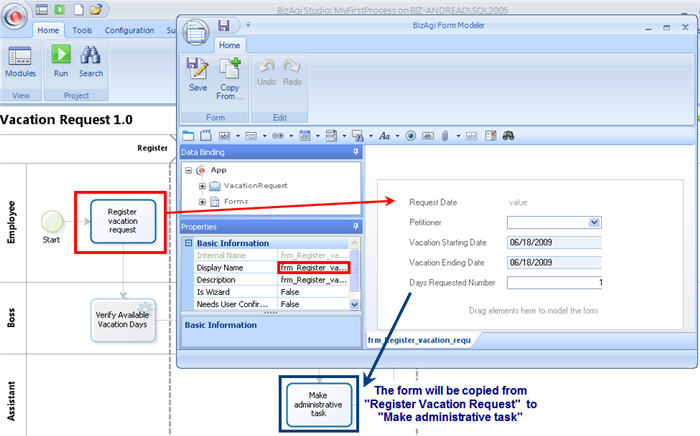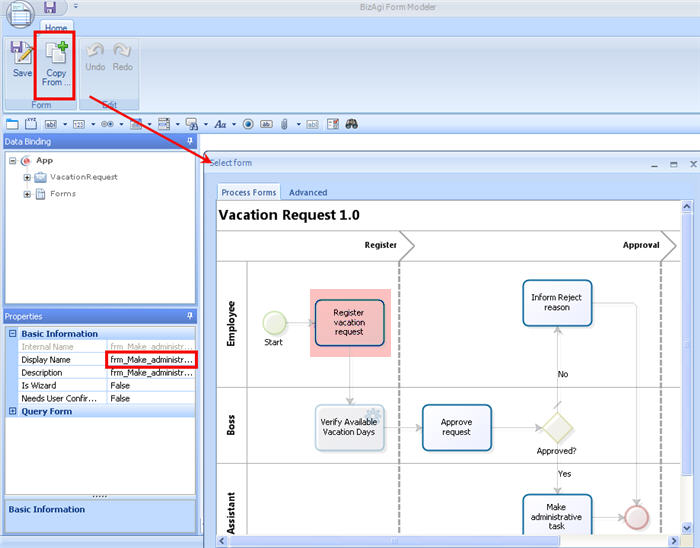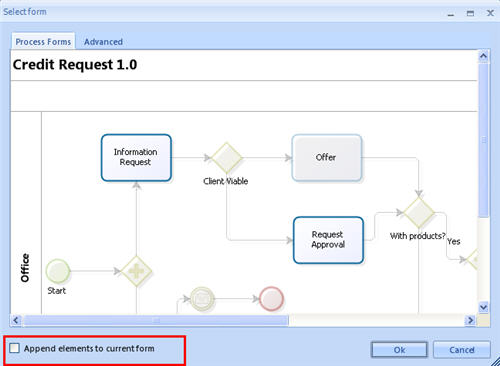Copy From
From Business Process Management, BPM and Workflow Automation Wiki | BizAgi BPMS
<keywords content="keywords">
functionality, copy from, copy
</keywords>
Copy From Functionality
The next image shows two activities: "Register Vacation Request" and "Make Administrative Task".
The first activity has a form created, that will be copied to the second activity.
To do so, and NOT build the entire form again, there is a functionality called Copy From.
1. Open the activity where the From will be copied to. In this case, "Make Administrative Task".
In the upper left corner, the user will find a Copy From... button. Click on the button to select the activity to copy the From from.
2. Select the activity to copy the Form and click OK. In this case, "Register Vacation Request"
The form will be copied.
3. Customize the form as desired. The included attributes can be changed to be not editable, editable, required, not required.
Drag and drop the rest of the attributes to complete the second form.
4. Finally, click SAVE
Append information
Al the bottom of the Copy From window, there is an option that allows the user to append the copied form to the information already included instead of overwriting it: Append elements to current form.
If the user has already added attributes to the form that is being created, the Append option will not erase them.
If the Append option is NOT selected, what ever the form that is being built had, will be totally replaced with the copied form.
Advanced tab
The Copy From window has an Advanced tab that allows the user to select forms to copy from anywhere in the process.
In this Advanced tab the user will find two options: Workflow and Entity. In this two options all the forms that have been created for the process will be listed.
The Workflow option displays all the forms that are created in the Process menu through the Modules view.
The Entity option lists all the forms that have been created in every entity when using reusable forms.
<comments />