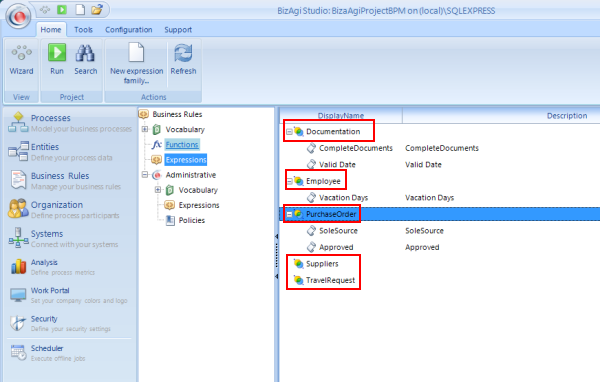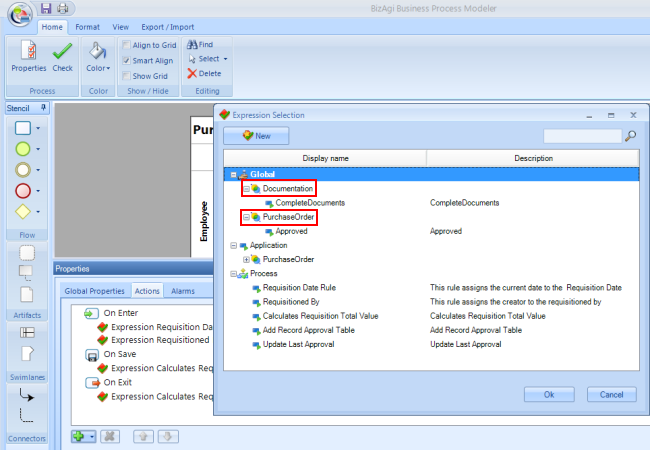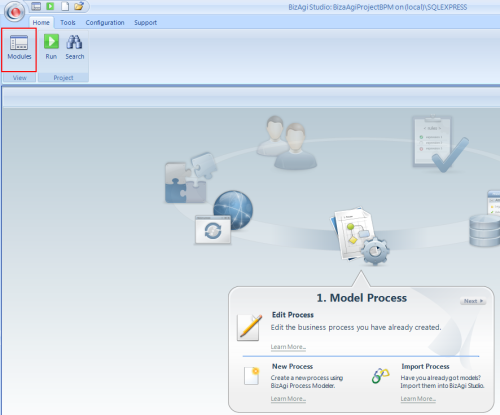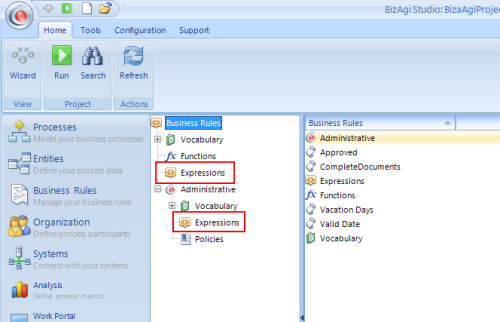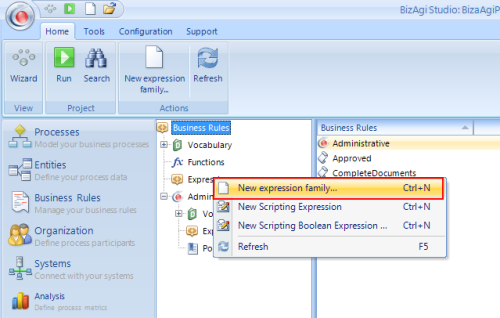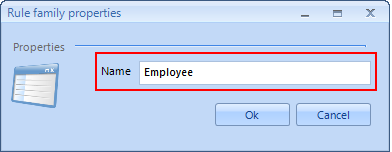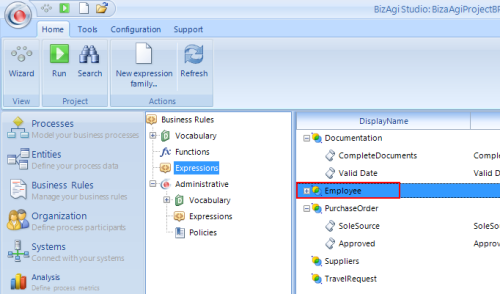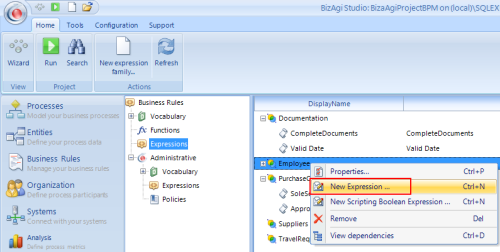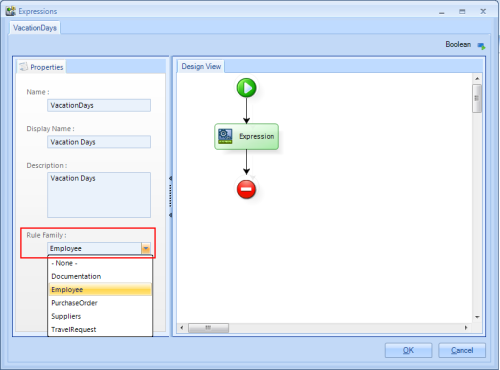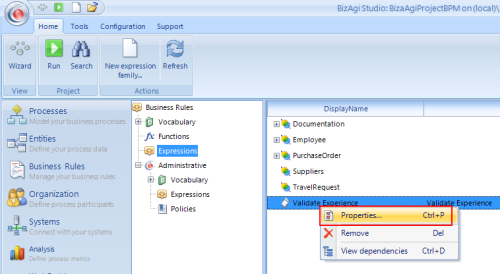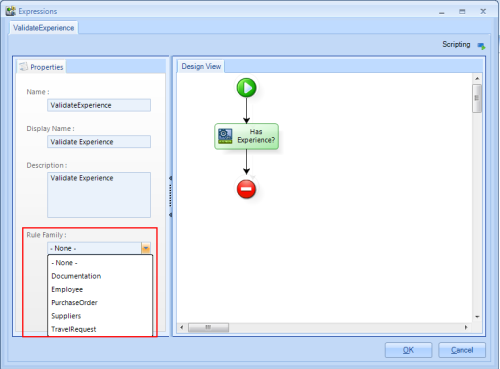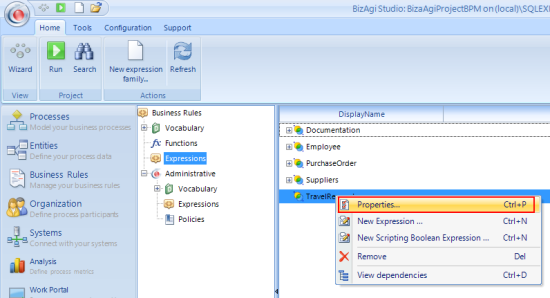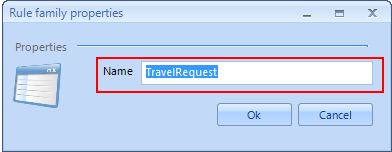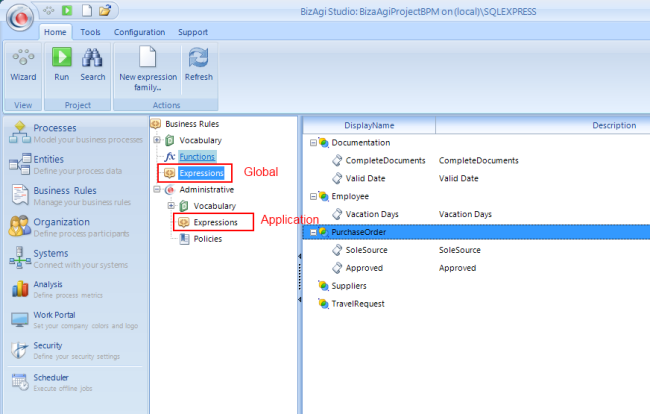Expression Family
From Business Process Management, BPM and Workflow Automation Wiki | BizAgi BPMS
|
Applies to ENTERPRISE .NET EDITION |
<keywords content="keywords">rule family, expressions family, expressions families, expression,classify expressions,family expression, organize expressions, rule group,groups</keywords>
Contents |
Expression Family
An Expression Family is a set of expressions that have a common feature. It enables you to easily find and classify the expressions.
This is how expression families look in Bizagi Studio when you classify them:
This is how expression families look in Bizagi Studio when you are searching for a particular expression:
How to Create an Expression Family
1. Once you open Bizagi Studio select the Modules view.
2. Go to the Business Rules menu.
3. Right click on the Expression option.
|
Note: If you need to create an expression family at the global level, right click on the global expressions. If you need to create an expression family at the application level, right click on the expressions that correspond to the application where you need the family to be created. |
4. Select New Expression Family.
5. The Rule Family properties will open. Complete the name of the family.
6. The family will be created.
How to Add Expressions to an Expression Family
There are two ways to add an expression to an expression family:
From the Expression Family
1. Right click on the expression family where the expression is to be added. Select New Expression.
2. In the properties section, the expression family field will be selected automatically. Bear in mind that you will be able to change it at any time, if necessary.
From the Expression
1. Right click on a new or existing expression and select Properties.
2. Go to the properties of the expression. Select the expression family required.
How to manage an Expression Family
1. Right click on the expression family. Select Properties
2. A window will open where you will be able to change the name of the expression family.
Where can you select the Expression Family
There are 5 types of expressions: Global, Application, Entity, Process, and Default. The only types that can be classified in expression families are:
![]() Global: expressions that can be reused in all of the applications that are created in a project.
Global: expressions that can be reused in all of the applications that are created in a project.
![]() Application: expressions that may be reused among the different elements (e.g. sequence flows, action activities, forms, etc.) of one specific application.
Application: expressions that may be reused among the different elements (e.g. sequence flows, action activities, forms, etc.) of one specific application.
The other types of expressions do not require classification in families because Bizagi classifies them internally and will only show them to the user in the entity or process that they were created.
Global expression families will be available throughout the project where the family contains a rule that is eligible to be associated. For example, the global expression families that will show up when you are selecting an expression to determine a visibility condition in a form, will be the expression families that return boolean expressions. The same will apply to Application expression rules, with the exception that they will not appear in all the applications, but only in the elements of the application to which it is associated.
Related Articles
![]() How to Associate an Expression
How to Associate an Expression
<comments />