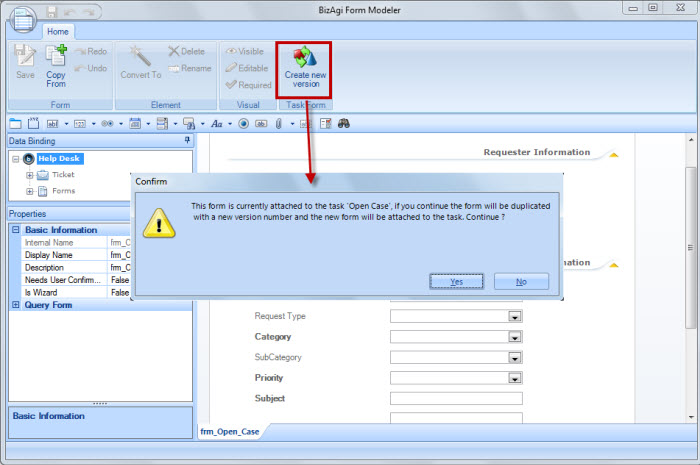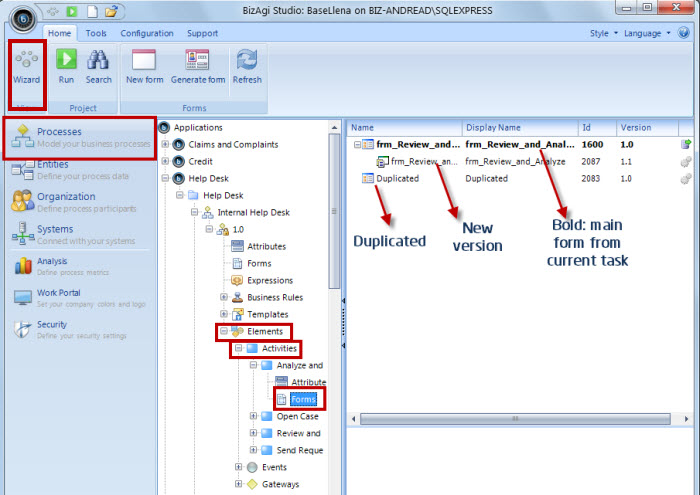Forms in Production
From Business Process Management, BPM and Workflow Automation Wiki | BizAgi BPMS
Forms behavior in production
With Bizagi, each activity in the process is represented by a web form which displays data (required and query information) so that end users of the process can interact with a user-friendly application to carry out each of the activities of the process, recording the information required for its execution.
When a project has been deployed, all the forms that are in production have a different behavior than the ones that are still in development.
To avoid possible problems with subsequent deployments (and thus affect the production environment) Bizagi restricts changes on the form that are in production.
- Forms cannot be deleted
- In Bizagi Studio the form can be opened but it will be read-only. That means that all the actions that are usually available to perform, will be restricted. These actions include adding, removing or editing attributes, relating rules, creating or editing behaviors, validations and actions, etc.
Create new version of a form
Users continuously identify opportunities of processes improvement that result from their performance analysis. Bizagi offers the possibility to implement changes to forms that are already in production.
As a form is deployed, new menu is available on the top of the form's designer window. This menu allows the user to create a new version of the form, and automatically makes it the Main form of the current task. That means that when the process is deployed again, the form that will be available for the end users is the new form created.
Set as main form for current task
All the processes' tasks have a form that is the one displayed in the Work portal to end users. When a process is deployed and then it is necessary to edit a form in order to adapt to requirements, it can be done in two ways:
The fisrt one is to create a new version of the process in which case, all forms are duplicated. When this new version of the process is deployed, the end user's will work with the new forms that were created.
The second way one is to Duplicate or Create a new version of the form. Then you can make it the main form of the current task.
To do this, it is necesary to go to the Modules view (clicking on the top left corner in Bizagi Studio), and then enter the process module.
In this module you can navigate to the process' form elements as shown in the image below.
Select the forms to be changed and right click on it.
You can Duplicate the form or Create a new version according to what fits better to the changes required.
When the form is ready, right click on it and select Set as main form for current task.
<comments/>