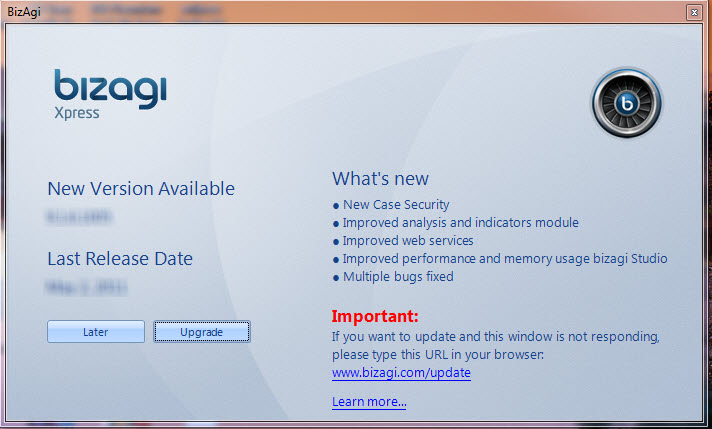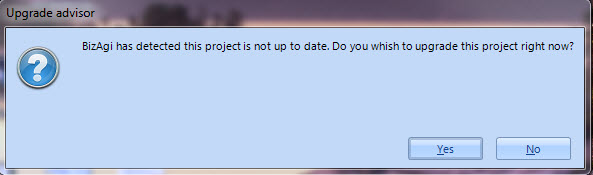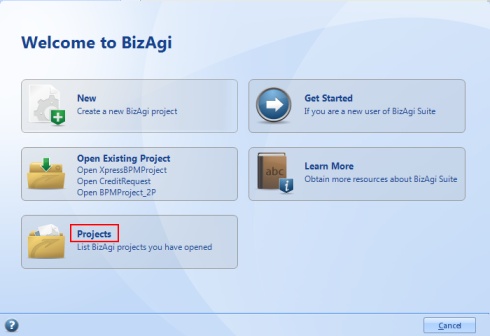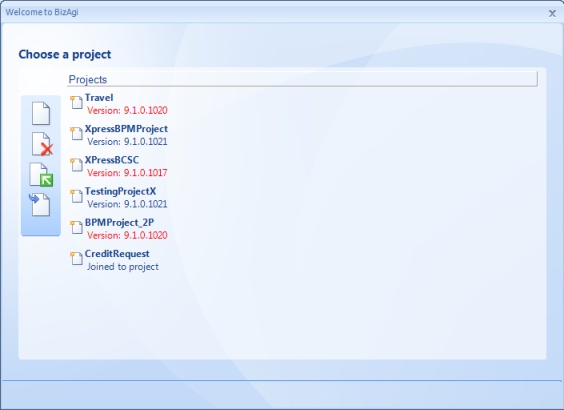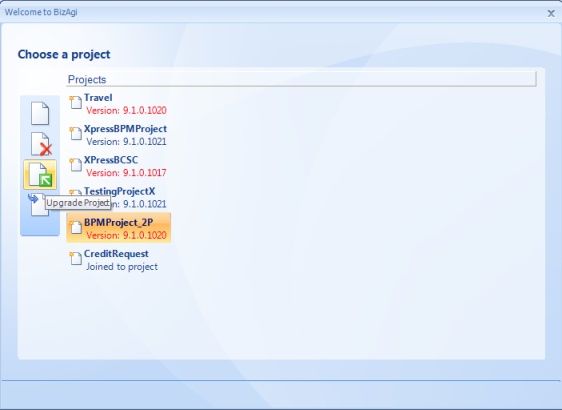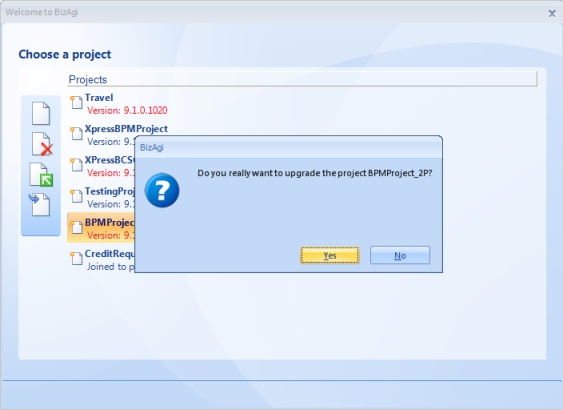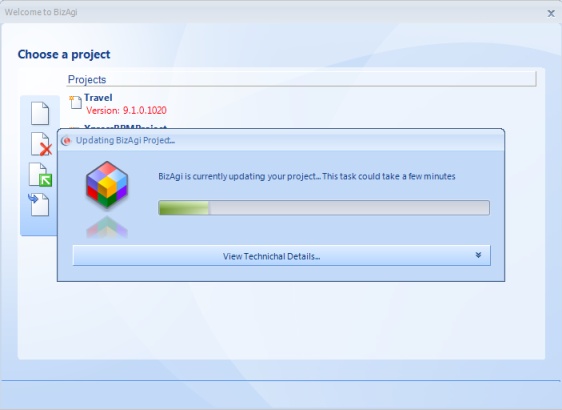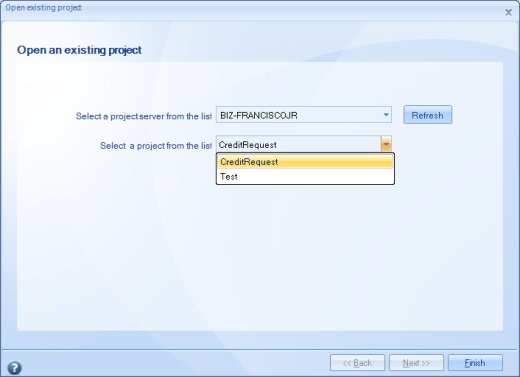Version Upgrade
From Business Process Management, BPM and Workflow Automation Wiki | BizAgi BPMS
<keywords content="keywords"> migration, migrations, version, versions, update project, upgrade Bizagi, upgrade version, upgrading, updating </keywords>
This article applies to version 9.1, which is NOT our latest version. Refer to our [http://help.bizagi.com/bpmsuite/en/sysadmin_versions.htm User guide} to learn about the current Product's upgrades.
Contents |
Bizagi Version Upgrade
Periodically Bizagi generates new versions that include great new featrues and some bug fixing. We highly recommend to upgrade your version as soon as it is available to enjoy all of Bizagi's new and cool functionality.
Everytime a new version is available, as soon as you open Bizagi Studio (in the Xpress Edition) a new window will display the new version message. When a new version is available, you should upgrade all your environments, that is: Development, Testing and Production.
|
Note: Do not upgrade your project if you have a pending Deployment to your Production environment (undergoing as a Deployment Release Candidate). It is required that any Deployment cycles have been completed before upgrading your Bizagi version. |
Note: For the Enterprise version, please download the installer form our website
When the user clicks on upgrade, the last version available of Bizagi will be downloaded from the website. When the download is finished, the user can run the installer. This will update the Bizagi version. When the version is updated, a pop up window will appear to upgrade each project.
If the user upgrades the version and projects for the Development Environment, then, it should be done for the Test and/or Production Environments (if any).
After the user downloads and upgrades the Bizagi version, each project must be upgraded via Bizagi Studio. For the test and production environments projects must be upgraded from the Management Console.
IMPORTANT: It is recommended as a good practice, to upgrade the Development Environment first, and make some tests in that environment and observe how the application behaves. Once this is done, a similar process should be excecuted in the Test Environment (if any). After verifying that everything is working OK in Development and/or Test, it is advised to have a Production Replica environment, this is not the real Production but another environment where a backup of Production will be restored. Execute the upgrade in the Production Replica Environment and make some more tests before upgrading the Production Environment. This to prevent from having the real environment offline too much time.
Upgrade the Project Version in Bizagi
The following are the steps to upgrade the project version in Bizagi Studio (for the development environment), or the Management Console (for the test and/or production environment).
1. When a new version is available, download it and run the installer on every environment, following the recommendation above.
2. Open the list of projects either from the Welcome page or from the main menu in Bizagi Studio (or the Management Console). If the project is not in the Projects list please read Upgrade when the project is not registered
3. In the list, the version of the projects, other than the one that is installed, is shown in red.
4. Select one of the projects that has the version in red, and then click the Upgrade Project icon (the one of the green box with an arrow) in the vertical menu.
5. A confirmation window will appear, click Yes to continue.
6. The process begins. Wait until it is finished.
7. Finally, the project is shown with the actual version in blue.
Upgrade a project not registered in Bizagi projects
If the project is not registered in the Projects list, click on Open Existing project in the Welcome to Bizagi window.
Select a Project Server from the list: Select the name of the server where the database is located.
Select a Project form the list: Select the name of a Bizagi project in that server
Click on Finish for the new project to be registered.
Related Articules
![]() How to Upgrade a Project from Xpress to Enterprise .NET
How to Upgrade a Project from Xpress to Enterprise .NET
<comments />