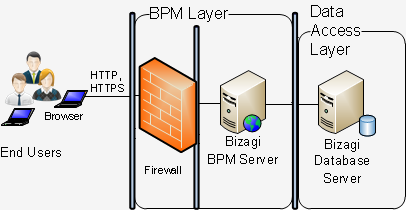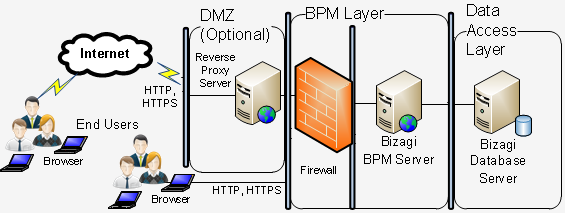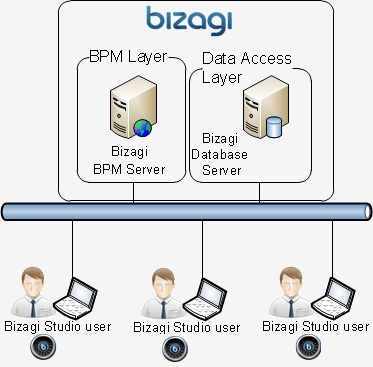Hardware and Software Requirements XPress
From Business Process Management, BPM and Workflow Automation Wiki | BizAgi BPMS
<keywords content="keywords"> system requirements, development requirements, test requirements, environment, installation requirements, installation, requirements, requisites, prerequisites, prerequisite, requisite, xpress requirements, xpress installation, Bizagi installation, system requirement, system architecture </keywords>
|
Applies to XPRESS EDITION |
Contents |
Bizagi Xpress system requirements
The following requirements correspond to Bizagi's Xpress edition approach and features.
View the article about the differences between Bizagi editions or Bizagi editions' features comparison table.
Production environment
In the Production environment, Bizagi can be set up with the following recommended minimum requirements as illustrated below:
| Number of Database Servers: 1. | |||
|
Database Server |
HARDWARE | NUMBER OF PROCESSORS | |
|---|---|---|---|
| PROCESSOR | | ||
| RAM | | ||
| HARD DISK | | ||
| SOFTWARE | DATABASE ENGINE | In case you do not have any of them installed, Bizagi's installation gives the option to install an instance of SQL Server Express 2005 SP2. Take into account that it is required that the Database engine version, service pack, and collation installed in the Production environment corresponds to the same one as the one installed in the Development and Test environment. | |
Take into account that the hardware requirements for a Production environment will also depend on other variables such as: the number of concurrent users, the processing demands, the expected database and file growth, amongst others.
Therefore, the recommended minimum requirements and configurations presented in this article may be complemented by carrying out an analysis related to the dimension of the specific project.
For your consideration, you may choose to have the Production environment use a single server for the BPM and Database components.
Production environment with Internet Access
For projects in which end users need to access the work portal via internet, an optional Apache Server can be configured as a reverse proxy in a DMZ, in order to allow secure internet access to Bizagi's projects:
View further information about how to set up Bizagi for secure Internet Access.
Development environment
In the Development environment (a construction phase of the project), Bizagi can be set up with the following recommended minimum requirements, and in a way that team work is supported for the whole project team:
| Number of Database Servers: 1. | |||
|
Database Server |
HARDWARE | NUMBER OF PROCESSORS | |
|---|---|---|---|
| PROCESSOR | | ||
| RAM | | ||
| HARD DISK | | ||
| SOFTWARE | DATABASE ENGINE | In case you do not have any of them installed, Bizagi's installation gives the option to install an instance of SQL Server Express 2005 SP2. | |
View more information about the team work possibility in a Bizagi project.
For your consideration, you may choose to have the Development environment use a single server for the BPM and Database components.
Test environment
In the Test environment, Bizagi can be set up with the following recommended minimum requirements as illustrated below:
| Number of Database Servers: 1. | |||
|
Database Server |
HARDWARE | NUMBER OF PROCESSORS | |
|---|---|---|---|
| PROCESSOR | | ||
| RAM | | ||
| HARD DISK | | ||
| SOFTWARE | DATABASE ENGINE | In case you do not have any of them installed, Bizagi's installation gives the option to install an instance of SQL Server Express 2005 SP2. Take into account that it is required that the Database engine version, service pack, and collation installed in the Test environment corresponds to the same one as the one installed in the Development environment. | |
Notice that you may choose to use the same Development environment servers for your Test environment, as there would be no restrictions for this decision.
However it is not the recommended set up and the Test environment servers' specifications (hardware and software) should be as similar as possible to the Production environment servers' specifications in order to properly test the processes behaviour and performance.
Other editions' requirements
Related Articles
<comments />