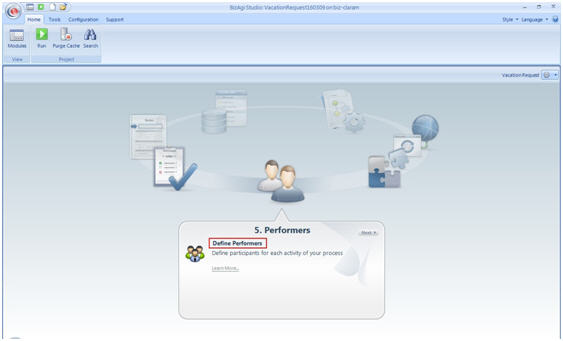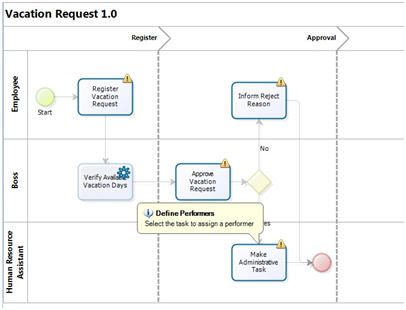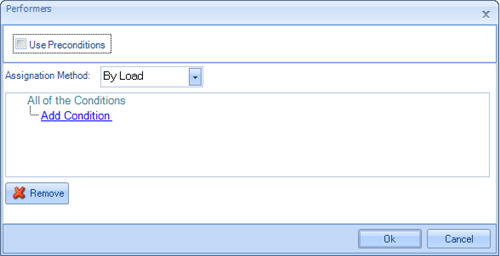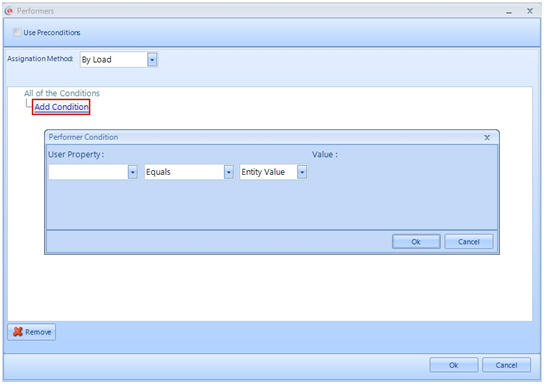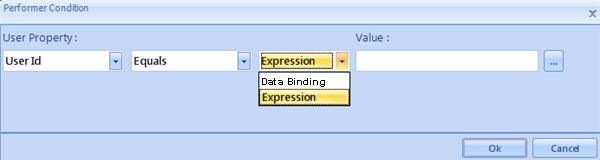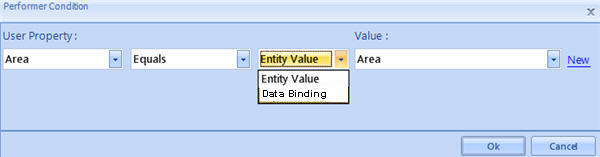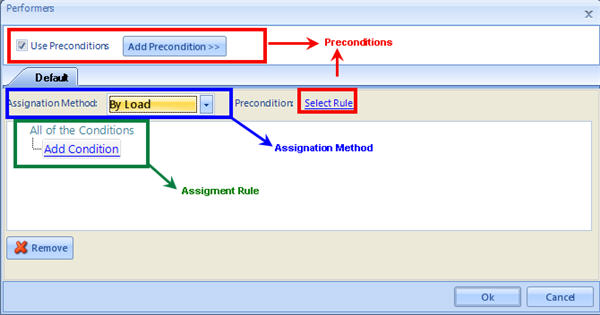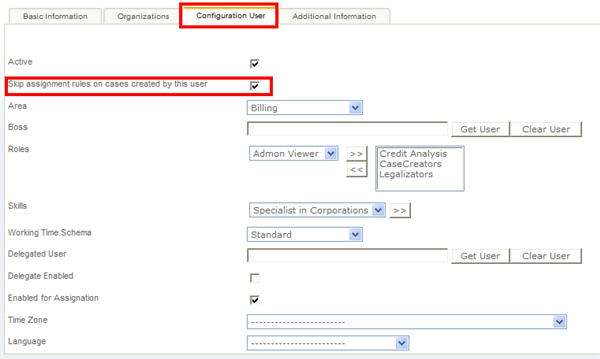Assign Performers
From Business Process Management, BPM and Workflow Automation Wiki | BizAgi BPMS
<keywords content="keywords">
performers, assigning performers, allocation of users, user allocation, allocate tasks, allocate activities, allocate forms
</keywords>
Contents |
Assign Performers
A user is defined as someone who interacts with Bizagi's web application, carrying out activities in processes.
To assign performers, it is necessary to have a user account created for everyone that is intended to work with Bizagi. The account must contain the properties for them to be able to be assigned.
Thus, Performers are the users that have the qualities to be assigned to activities.
Bizagi identifies the relationship that exists between the different employees based on the variables that characterize and differentiate them. Thanks to this functionality, Bizagi assigns activities or tasks intelligently to the different company members with the purpose of executing a process satisfactorily.
![]() Video on how to define the Performers with Process Wizard
Video on how to define the Performers with Process Wizard
![]() Define the project's Organization
Define the project's Organization
1. To designate each activities' Performers click on Define Performers in the Process Wizard
2. Select each activity to define its Performers.
In the Process Wizard, the different activities that are available to define an assignation will be highlighted. The ones where the performers have not been defined have an exclamation mark.
3. Once the activity is selected, the performers Assignment window will be displayed.
4. Add a condition
A Performer can be selected using the following User Properties:
- User id: A specific user.
- Area: Department of an organization
- Location: Geographic location. This section also defines offices or branches, if applicable. In Bizagi, a user can only belong to one location.
- Role: Conduct or role carried out by a person in the organization. In Bizagi, a user can have one or more roles.
- Skills: Ability or aptitude for an action. A person’s special skills allow him/her to carry out an activity. In Bizagi, a user can have one or more skills.
- Positions: Organization structure. It indicates the positions and their chain of command.
- User properties: A set of user characteristics. Bizagi contains a set of properties such as name, e-mail, immediate superior, etc. However, you can define additional user properties required for processes or assignations, or simply as additional user information.
For further information please go to Organization
The property selected can be Equal to or Not Equal to a condition.
The condition can be an Expression, a Data Binding (an attribute of the Data Model) or an Entity Value.
5. Select the Property, if it equals or not, and the value to evaluate the condition.
If the Value is not created yet, select New. If it exists, then select it and click Ok.
Assignment Advanced Features
Assignments are made up of three parts
![]() The Precondition to carry out the assignment based on the business rules. These results return a result of true or false, indicating whether or not the condition that applies to the defined profile was met.
The Precondition to carry out the assignment based on the business rules. These results return a result of true or false, indicating whether or not the condition that applies to the defined profile was met.
![]() Assignation Method: Assigns an activity when there is more than one user available by Load, for Everyone, Sequential or for the first available user.
Assignation Method: Assigns an activity when there is more than one user available by Load, for Everyone, Sequential or for the first available user.
![]() Assignment Rule: Determine the specific user that should carry out the activity, which can consist of any combination of location, area, position, role, skill. In certain cases, a specific user or an additional characteristic other than the ones indicated above can be described.
Assignment Rule: Determine the specific user that should carry out the activity, which can consist of any combination of location, area, position, role, skill. In certain cases, a specific user or an additional characteristic other than the ones indicated above can be described.
Assignment in Events
The event has no Assignation Method. The method will be, by default, to Everyone.
Skip Assignment Rules
In order to carry out Tests on the process that has been created, there is usually the need to concentrate first in the flow, without using assignment rules. For this purpose, Bizagi has a property that can be enabled for a user to log in, and create cases that will ignore Assignment rules.
Go to the Admon option in the web application. Then select Users.
Select or create a User that will be the Testing user.
In the third tab, Enable the option: "Skip assignment rules on cases created by this user".
<comments />