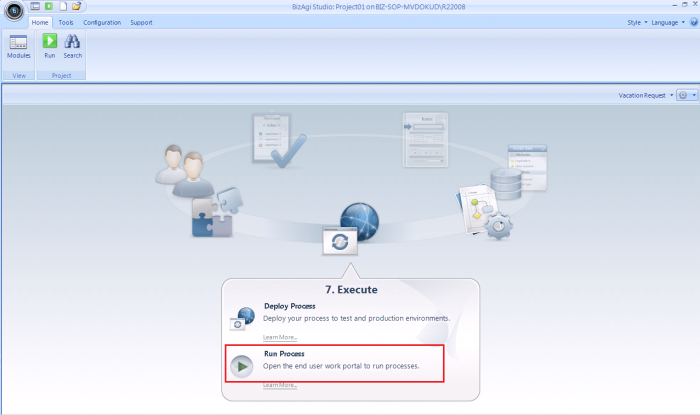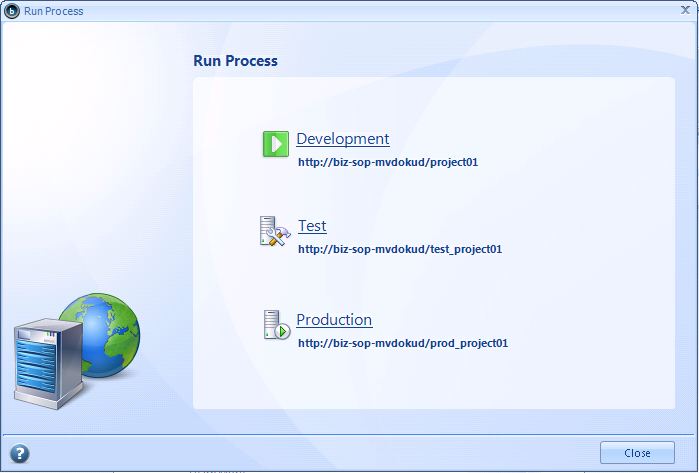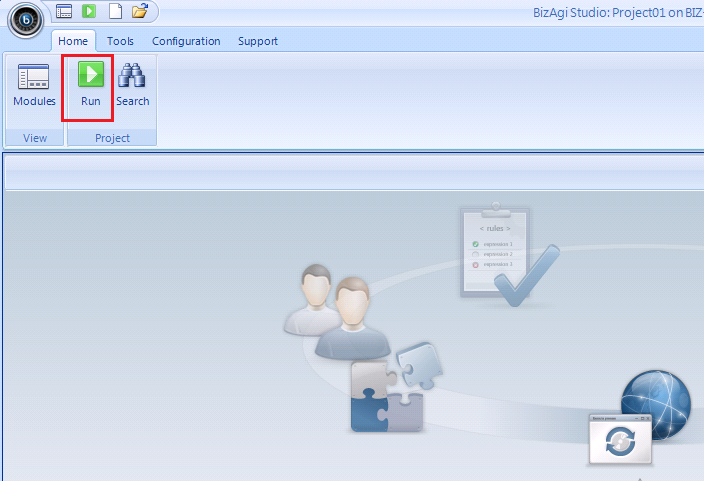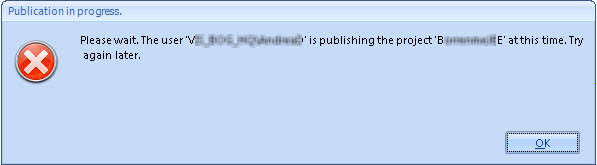Execute the Application with Process Wizard
From Business Process Management, BPM and Workflow Automation Wiki | BizAgi BPMS
<keywords content="keywords"> execute, execute the application, process wizard, run application, run work portal, run, start work portal, launch work portal, run workflow </keywords>
Execute the Application with Process Wizard
In Bizagi projects, the workflows implemented in Bizagi Studio are run in a web application (work portal) accessed by the end users, which are the performers of the processes.
This work portal runs under Microsoft's Internet Information Services (IIS) or ASP.Net according to the web server configuration of the project.
Take into account that the end users only require a browser to access the work portal, and that internet is optional (since this access can be done through intranet).
For the Enterprise JEE edition, the work portal can be finally deployed to the supported Web Applications Servers.
You may always launch the work portal of your existing environments from the Process Wizard's step 7 (Execute):
By clicking in the Run Process option, you will be presented with a window to launch the work portal for the chosen environment (Development, Test, Production):
Notice that the work portal for the Test and the Production environment is available once you have made a deployment to the given environment. To run the work portal for an environment, click on that environment's label.
The development environment work portal can also be launched with the quick access as shown below:
Alternatively, the work portal can be accessed by opening a browser and typing directly the URL of your project's work portal.
Note: When working with the JEE Enterprise Edition, only ONE project will be available to be displayed in each application server. If you are working in the same project with more than one project, the Work Portal can display only one at a time.
If a user clicks on RUN and another user has clicked before him, a window will display a message informing which user and what project is being displayed.
Related Articles
- Learn how to customize your work portal.
- View detail of the work portal and its displayed information.
<comments/>