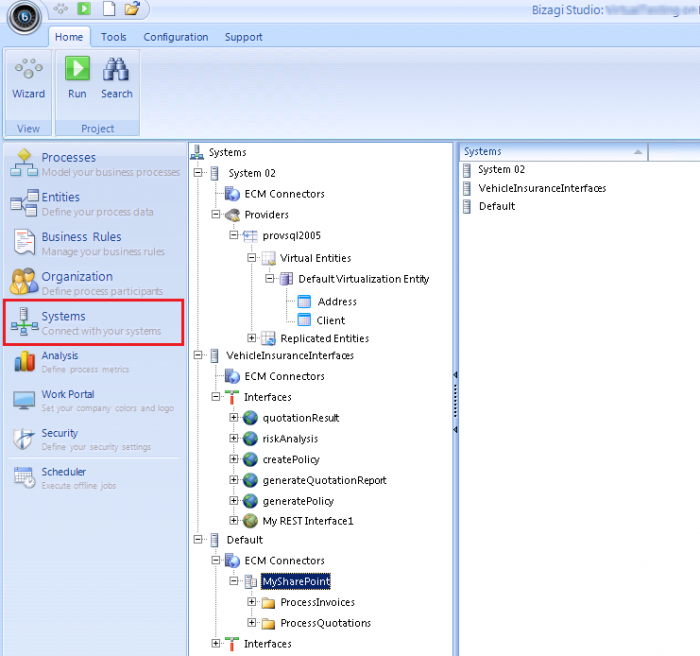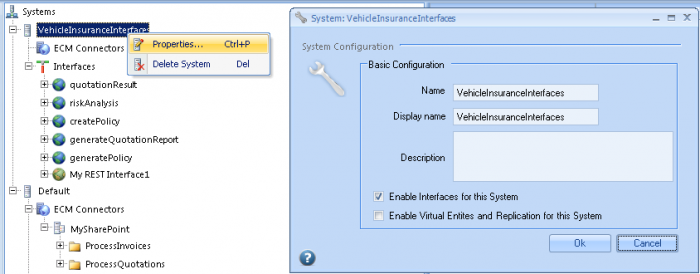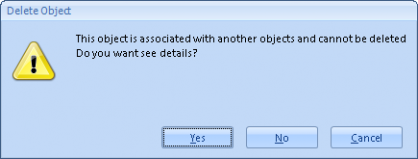Systems module
From Business Process Management, BPM and Workflow Automation Wiki | BizAgi BPMS
<keywords content="keywords"> systems, external systems, existing systems, B2B, P2P, business integration, application integration, interfaces, data integration </keywords>
Contents |
Systems module
Overview
Bizagi presents an integration layer which allows processes to integrate with existing applications and systems.
Within this integration layer, multiple options are available to set business and application integration. These options include both: data level and process level (transactional) integration.
View more information about these options and the types of integration.
In your Bizagi project, you may set and manage the external systems integrated to your BPM solution, through this "Systems" module view. The Systems module presents the configuration for: ECM connectors (integration with document management systems), Virtual and replicated entities (data level integration with an existing repository), and Interfaces (web services or REST services invocations) in your processes.
Systems options
The external systems management presented in this view is accessed by clicking in the Systems module on the left panel (as shown in the image below):
Notice that for each system set for in your solution's integration, you will find the possibility to define ECM Connectors, Data providers, or set Interfaces.
Each system will present in its properties the following options:
|
Note: Deleting a system (its configuration) is possible if this system is not being used (and has not been already deployed to a Production environment). Bizagi will run its dependencies engine as a validation to determine if the system is being used in the process: |
Additional options
Additional options will be shown for each system configured according its type (if it is a ECM, a data provider or an interface configuration).
Find in the Related articles and guided detail section at the end of this article, a link for a guided explanation for each different type of system.
Systems administration
From Bizagi Studio (the development environment), you may initially define the different values for your systems configuration for your project's different environment (Test, Production).
Bizagi will show the different values for your environments in a separate tab and this can be inputted or edited, as long as you are creating a new configuration which has not been yet deployed to the Production environment.
Once the system is deployed into a Production environment, this management needs to be done directly through Bizagi's Management Console. View more information about Bizagi's Management console systems administration.
Related articles and guided detail
- View further information and an example about ECM integration.
- View further information and an example about Integrating an external data source.
- View further information and an example about Web services and REST services interfaces administration.
<comments />