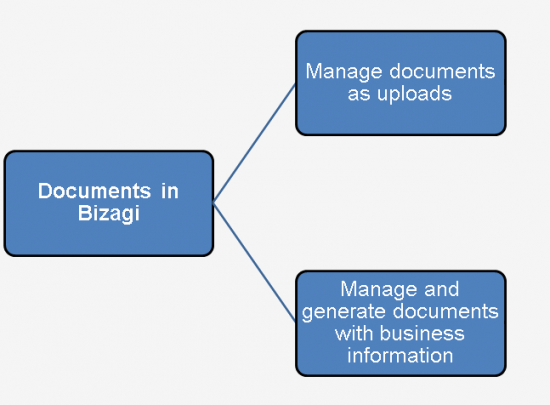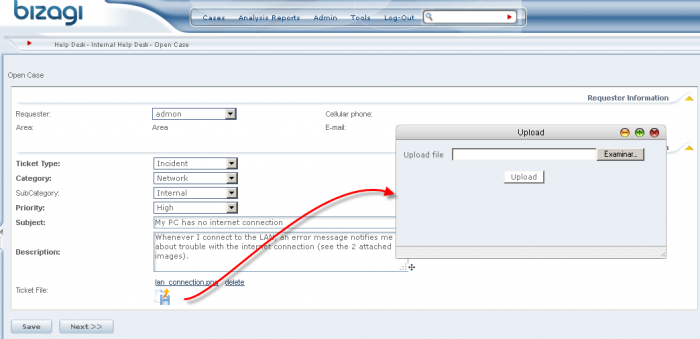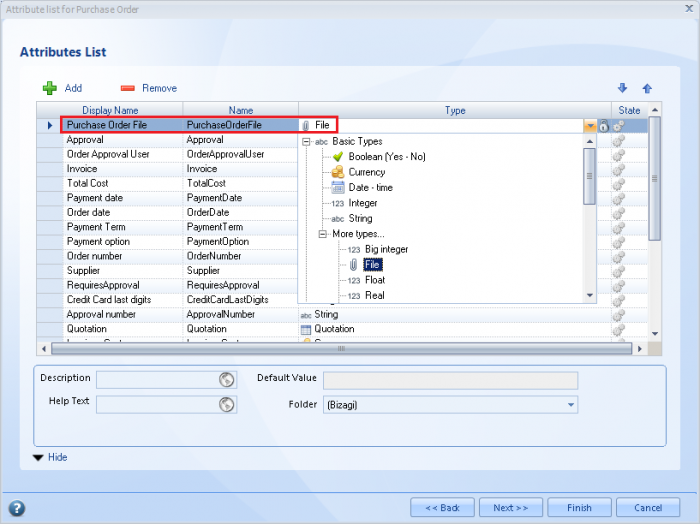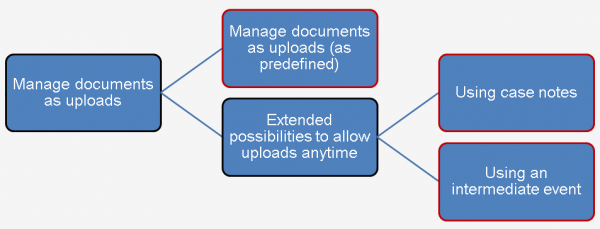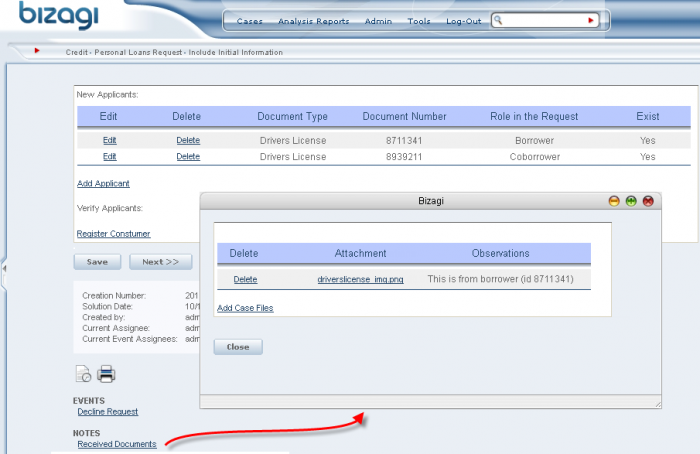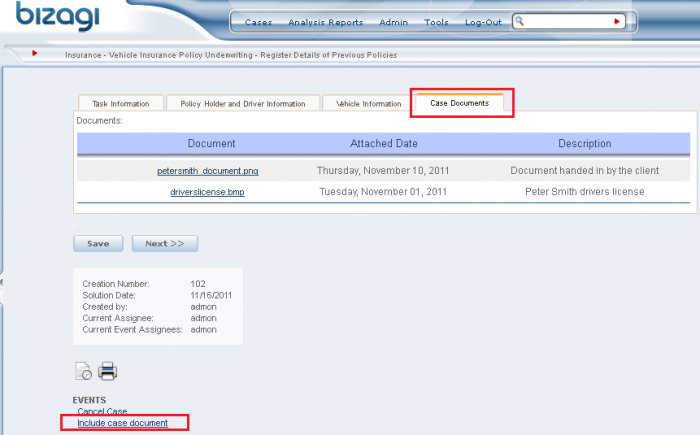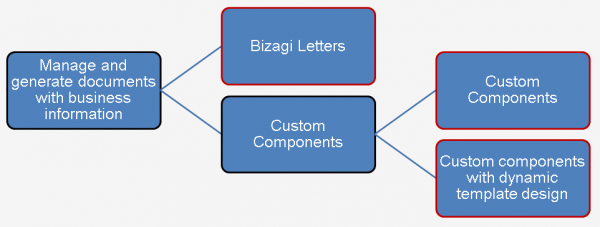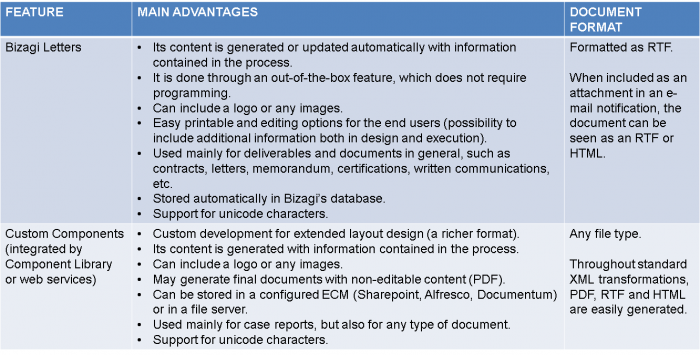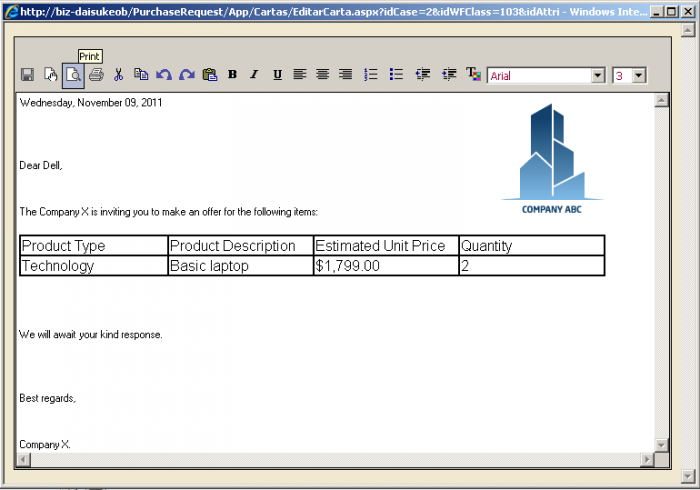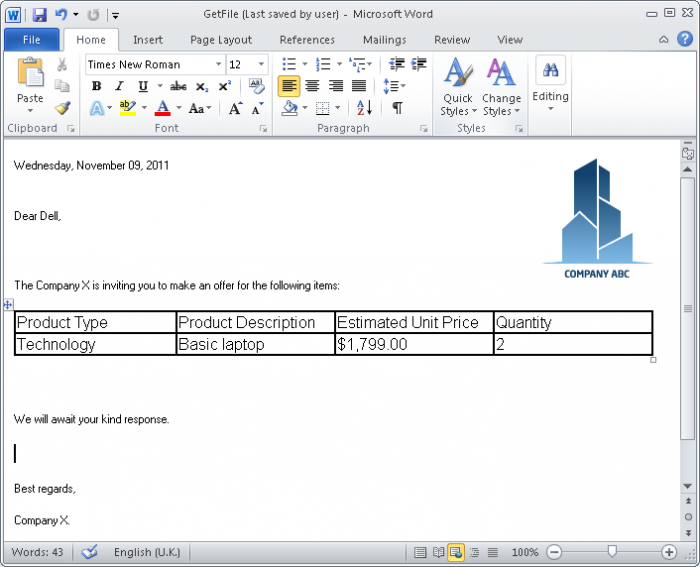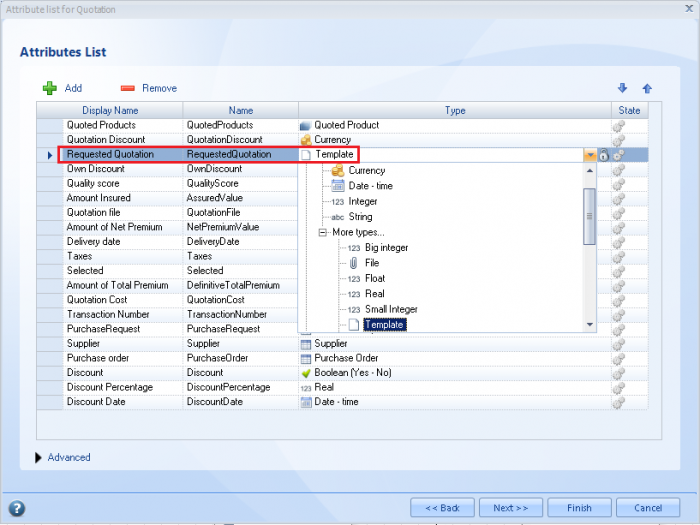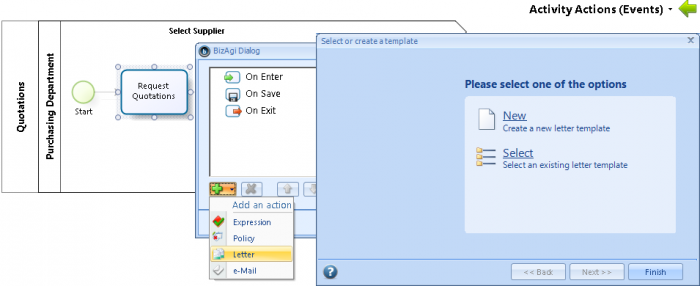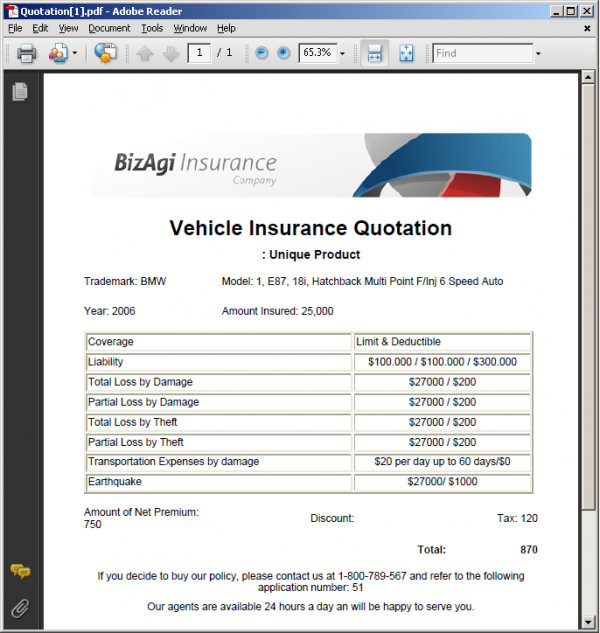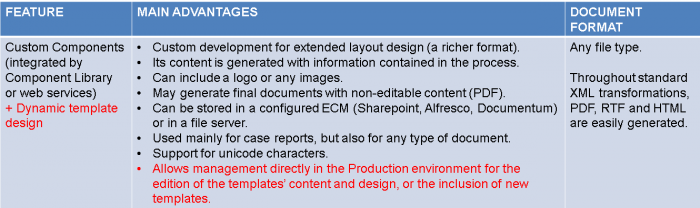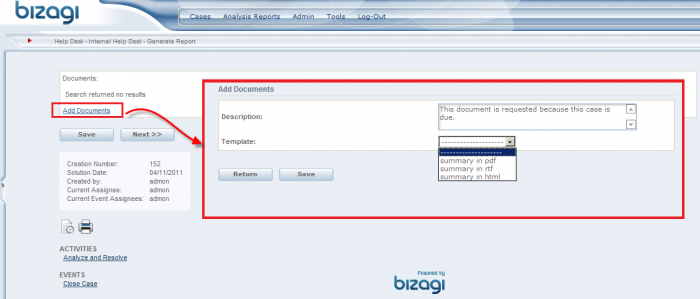Managing documents in Bizagi
From Business Process Management, BPM and Workflow Automation Wiki | BizAgi BPMS
<keywords content="keywords"> dynamic templates, templates, template management, reports, pdf, rtf, html, report files, letters. letter templates, printable, deliverable, documents, case files, files, file atttibutes, upload files, upload, uploads, documents, case document, case documentation, case documents. </keywords>
Contents |
Managing documents in Bizagi
Overview
Bizagi offers different possibilities to manage documents (in order to suit the different business requirements in a process).
This article's purpose is to present the multiple possibilities to manage documents in Bizagi, serving as a guide for the Bizagi Studio user to choose the appropiate feature for these type of requirements in a process.
To describe the possibilities in Bizagi, we will start off by categorizing the type of documents to include in my process: documents which include complementary information (i.e. an image file, any upload document as an attachment); and documents which content is generated from information from the specific process instance (i.e. a case report file, a communication document, a letter, etc).
We will describe in the sections below: how to manage documents as upload attachments (with complementary information to the process), and how to manage and generate documents with business information.
How to manage documents as uploads
In Bizagi any process may present upload fields to provide to the end users an option to view or include attachments.
This is as an out-of-the-box feature which can be included in the user interfaces at any point during the process, as previously designed.Upload fields are presented in Bizagi through "File" attributes. Therefore and in order to include upload fields in your process, you will need to create an attribute of the "File" data-type in your process' data model:
While working with a file attribute in Bizagi, you can define several properties for the upload management in each user interface.
This means that once you have included your file attribute into an user interface (called "forms" in Bizagi), you can explicitally set different properties for it. For example: allowing which valid types of documents can be uploaded to the process (according to their file extension), allowing 1 or more files to be uploaded into the file attribute, etc.
With file attributes, you can also have the uploads be attached to the process in an automatic way (done in a business rule, or through a web service invocation that handles the file's bytes via SOA layer).
Notice that uploaded documents in file attributes may be sent as attachments in e-mail notifications in the process.
View more information about the use of file-type attributes in Bizagi.
View information about handling files in business rules in Bizagi.
View information on how to upload files using the SOA layer (web services).
Extended possibilities to manage uploads
While managing documents as uploads (using file attributes in Bizagi), the following can be used as extended possibilities to include uploads anytime during the process: using case notes, or using an intermediate event design.
Both are specially useful for processes in which we may not foresee how many documents or files will be uploaded into the process, or even when they will be supplied.
If you wish to use an out-of-the-box-feature in Bizagi to have a "case notes" link to include or view case notes and documents, refer to the Using Case notes section below.
If you wish to customize your process user interfaces and show the documents in a tab, we recommend following the design pattern as described at the "Using an intermediate event design" section below.
Using case notes
Throughout the case notes feature an entity in the data model will be used as a "case notes repository", so that the end users can choose to view or include additional information anytime in the process.
By including an File attribute in the case notes entity, in addition to being able to include a written observation (an actual case note), end users could also upload a document (or any type of file) as well.
Its option in the work portal will be presented at the bottom of an activity form:
The case notes feature is an out-of-the-box feature in Bizagi that is enabled only for the set of authorized roles or user groups, as predefined.
View more information about the Case Notes feature in Bizagi.
Using an intermediate event design
Through a BPMN intermediate event which is to be always available, you can have a design in the process itself which presents the uploaded documents (in file attributes), directly in a common tab of the user interfaces.
This approach is similar to that one presented in the previous section with the case notes feature, but with this design you avoid having a separate window to view and/or include uploads.
Additionally in this design, the assignation rule set for the intermediate event will determine the criteria to allow which users can trigger that event and include new information (authorization by roles, skills, etc).
The intermediate event design is created in any process by: including a pattern in your process workflow (to allow uploads anytime during the process), and adding a tab in your activities forms (so that the uploaded documents are viewed in the given activities):
View a guided article on How to include uploads anytime in Bizagi.
Storage options for the file attributes
Storing uploads in the BPM Server of a file server
Uploaded documents and files to Bizagi processes in file attributes are by default stored at the BPM Server.
The default upload path for storage is set as %BA_DEFAULT_UPLOAD_PATH% which is the BPM Server's local path:
"C:\BizAgi\[Bizagi_edition]\Projects\[your_project]\Docs".
However, we recommend that this upload path value is changed so that a file server is used. You may choose to set an additional definition for priviledges (at the Operating system level) for additional security to the folders involved.
View information about the upload path setting in a Bizagi project.
Learn about the folder structure used by Bizagi to store these uploaded files.
Storing uploads in an ECM / DMS
As an additional possibility for each file attribute in your process data model, you may specify an ECM folder as a repository. This way, uploads are automatically configured to use an ECM for storage (these files would be sent to a central document repository).
Bizagi supports integration with any Document Management System which complies with the CMIS 1.0 standard (Content Management Interoperability Services) such as Sharepoint, Alfresco or Documentum.
View more information about ECM integration in Bizagi.
How to manage and generate documents with business information
Bizagi supports generation of documents containing business information (information that has been already entered in the process) throughout 2 features: Bizagi Letters or Custom components.
Bizagi Letters is as an out-of-the-box feature which automatically generates a document (and updates its content too) from a designed template. This template is done through a graphical module which is assisted by a wizard in Bizagi.
Use of this feature does not require programming.
Custom components provide richer formatting and layout options, such as PDF format.
Custom components are developed either as a web service or a class library assembly, and are easily integrated to the process in Bizagi.
Bizagi Letters
Bizagi provides its Letters feature to auto-generate documents with business information of the process.
Bizagi letters are useful in processes in which there is the need to deliver a printed document (for example, when a client is the requester in the process).
These documents can include a logo or any other images, and support Unicode characters as well. Examples for the common uses of Bizagi Letters are: contracts, letters, memorandum, certifications, written communications, deliverables and documents in general.
A Bizagi letter can contain both static and dynamic information, and it can also be set as editable during the process so that further information can be annexed as required.
When a Bizagi letter is set as editable, it shows easy printable and editing options for the end users:When a Bizagi letter is not set as editable, then it is shown to the end users as a downloadable RTF file (viewed in MS Word or Wordpad):
Bizagi letters can be sent too as attachments in e-mail notifications as RTF or HTML files, and they are always automatically stored in Bizagi’s database.
To use letters in Bizagi, you need to create a template attribute in our process' data model:
Defining the content and design of a letter is done in Bizagi Studio (this step is guided by a graphical wizard, with no need to program):
View more information about Bizagi Letters.
Custom components
To manage and generate documents with a richer format and extended layout options, you may choose to create a PDF file by means of a web service or a developed custom component.
Throughout this approach, a component creates the document from XML-based information and automatically attaches the documents to a file attribute in the process (either with a business rule, or via the SOA layer).
Documents generated from custom components integrated in Bizagi are specially useful as final documents (documents which doesn't allow further edition, such as PDF files). Such documents can be used as case reports:A custom component generating a PDF supports unicode as well, and can also create RTF or HTML files.
View an example developed in .Net (without unicode support) about creating the PDF through a web service.
View an example developed in Java (with unicode support) about creating the PDF with unicode support through a web service.
The same component's service used for the PDF generation can be included as an API in Bizagi, so that you can directly generate the document from a business rule. In Bizagi, including custom components is done through the Component Library.
View further information about the Component library feature in Bizagi for custom APIs.
Custom components with dynamic template design
As an extended possibility for the custom components, you may include a design in which the administration of the existing templates is supported directly in the Production environment.
Through this approach our processes in Bizagi can also use the custom component (as described in the previous section) to generate PDF, RTF or HTML documents, and also use a parametric list which specifies the template content and design.
Having the template's content and design being entirely manageable in the production environment is specially useful in processes in which the document is subject to change frequently (its format may be redesigned, new information should be included, or new documents definitions are constantly required).
View a guided article on How to dynamically manage templates and generate documents.
Related Articles
- Bizagi Letters.
- Use of file-type attributes in Bizagi.
- ECM integration in Bizagi.
- Case Notes feature in Bizagi.
- Creating a PDF web service in .Net technology (without unicode support).
- Creating a PDF web service with unicode support (in JEE technology).
- Component library feature in Bizagi for custom APIs.
<comments />